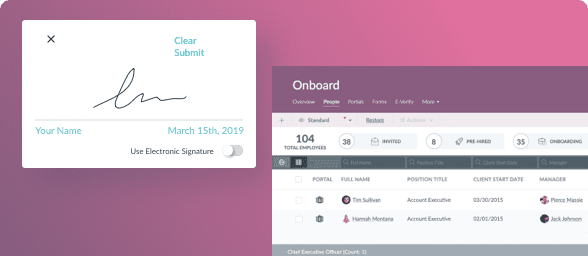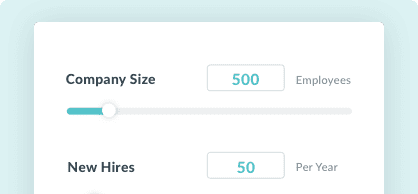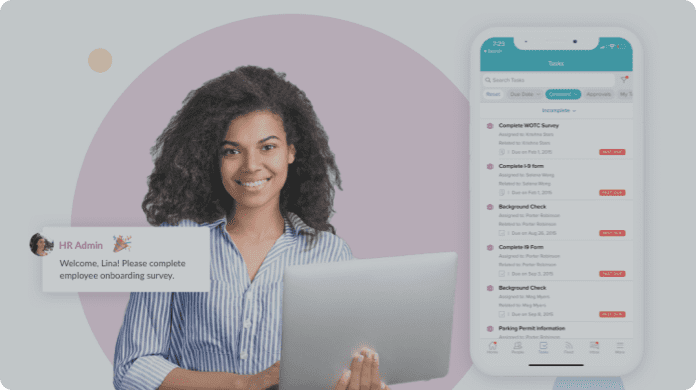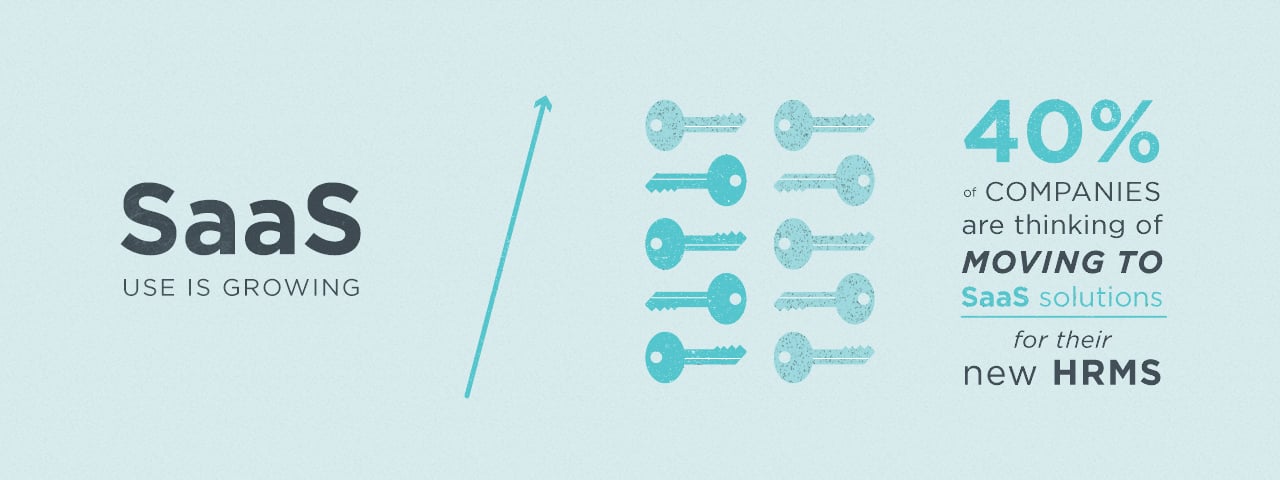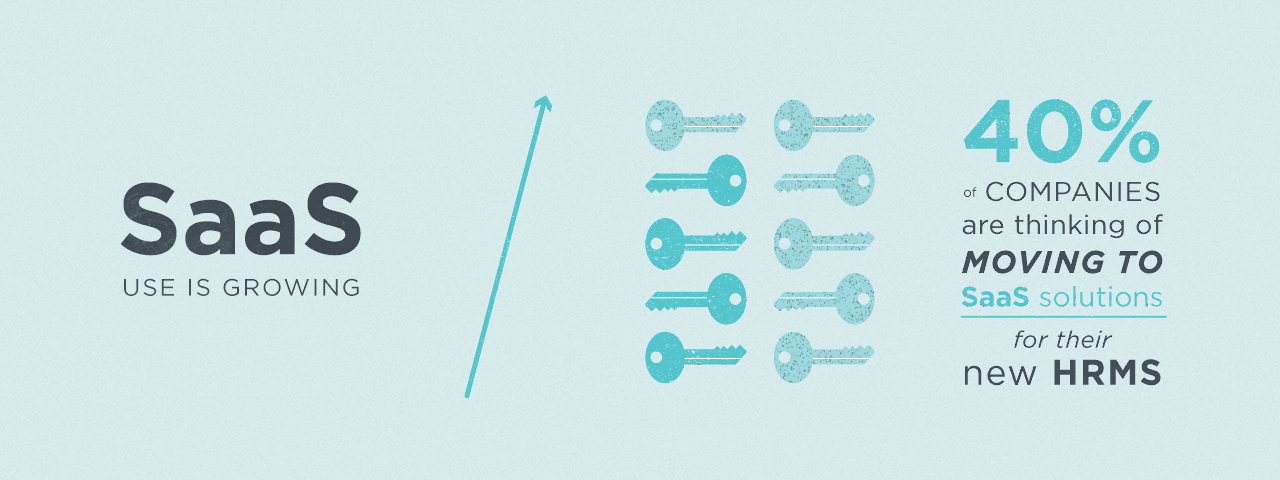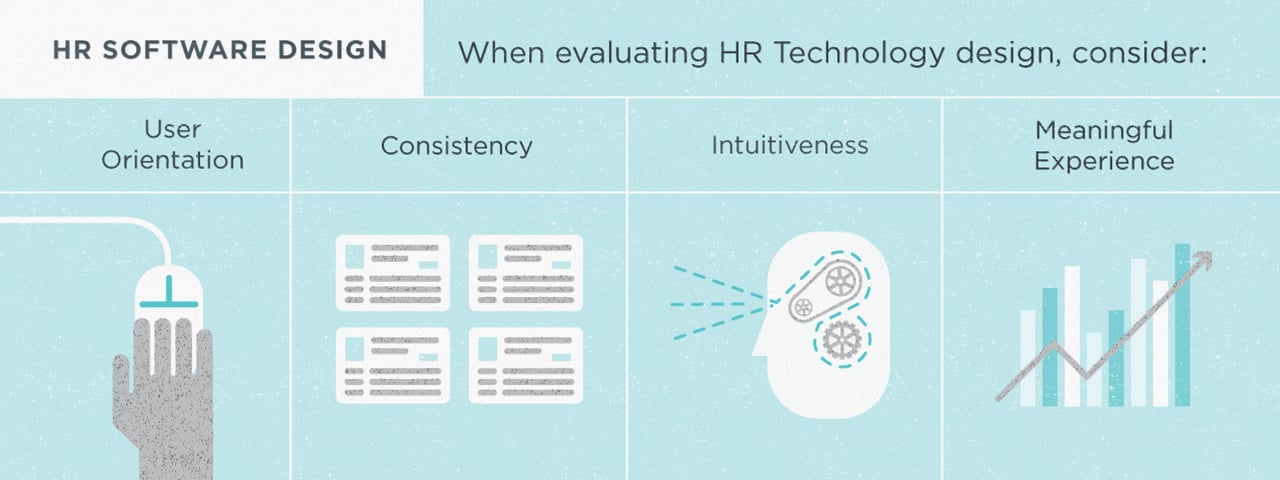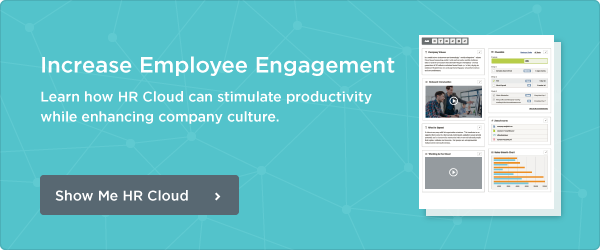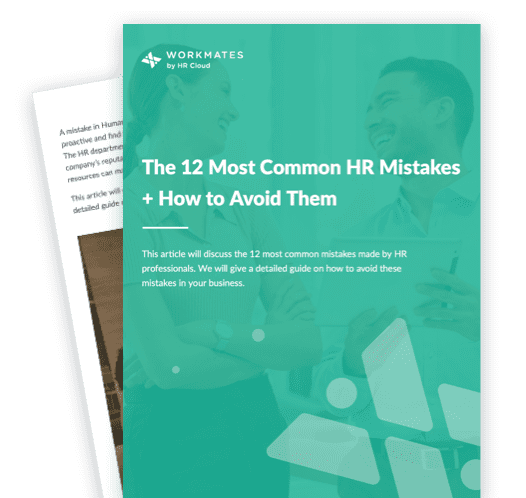Let Us Help You Engage Your Employees!
Onboard New Hires Safely, Efficiently, and Effectively.
Are You Interested in Improving Your HR Organization?
Research has shown that companies are planning to greatly increase their HR technology investment in the coming year. The focus is shifting away from reducing cost and moving towards increased efficiency to which technology is key. This is likely why the 2014 HR Technology conference saw more expo hall visitors this year, searching for answers and engaging in discussions around their specific goals.
For many HR tech leaders, this may be their first chance to really change the landscape of their organization. If this sounds like you, you’ll need a roadmap to help you navigate the many choices available. Here’s your guide to three elements that will make for a successful software selection and user experience.
1. Design
Most vendors have designed their product to create a great user experience, but the truth is every user is different. Given the generational span in today’s workforce, not to mention the variation in technical capability from person to person, it just isn’t feasible to create a system that will provide each user the same level of comfort. So, look for the right design elements to determine how likely the system is to meet everyone’s needs.
Consider the following:
• User orientation: Is the system designed with the user (HR administrator and employees) in mind? Are there options available to them to make their specific experience the right one?
• Consistency: It can be frustrating to learn several different interfaces in one product. Make sure every page, menu, color scheme and navigation element flows smoothly.
• Intuitiveness: How much training will your team need? Will they be able to train new users when you add staff?
• Meaningful experience: Does the software make the life of your team easier? Are you getting data that was previously inaccessible? Will your leadership team understand it?
2. Functionality
Great design can hide flaws that may seriously derail your project and your team. It’s not enough for the system to look great. It has to actually provide value once it is unpacked. The ability of software to perform critical tasks and support your business goals is a must. The system you choose should create simpler processes and make your team more effective. If it doesn’t, then your software becomes something you did to your team, not for your team.
Think about how the system will be used once you have it in place. What are the tasks your team handles on a daily basis that the system should either improve or replace? Users can identify the tasks that are both frequent and routine.
You should also consider the administrative side of the system. You will likely have someone appointed to handle the advanced functions on your team. What kind of capabilities are they getting in their role? Will they be able to support the system without constant calls to the vendor’s support team? Your internal administrators should be part of your decision making process and should have a voice when it comes to choosing the required functionality.
Who else should be considered in this part of the review? Determine everyone who will be using the system and make sure they are served appropriately. For example, an onboarding system doesn’t just serve the new hire. You should be considering the needs of the hiring manager, the HR manager, the leadership team, and potentially even the new employee’s family. Understand who needs to benefit from your selection and how they will be impacted.
3. Implementation
Software implementation methods should be seriously considered in your selection process, and yet is often overlooked. Even the best software is worthless if it isn’t used, and that all starts with a successful implementation.
• Partnership: Will the vendor be there for you? Make sure you choose a vendor you want to work with. Relationships matter.
• Timing: Will the project plan change as needed? Is the vendor collaborative in terms meeting project milestones?
• Flexibility: What are your options for system setup? Must you include every function on day one? Are you able to roll out components to make the transition easier? Will you be able to turn on additional functionality in the future as needed?
• The Team: Ask to meet the implementation team. If the vendor doesn’t have an implementation specialist with whom you can speak (or worse, they don’t run their own implementations at all) you should be asking some in depth questions. At some point in the implementation there will be an issue that requires accountability to resolve. Know who you’ll need on speed dial.
These three facets of your software decision will go a long way toward making it the right one. Choose the right software. Understand functionality. Keep your users in mind. From there, make sure you’ve got the right vendor by your side through the process.
Keep Reading
Workforce Management through Tech-Based Tools: Streamlining Construction and Roofing Operations
As industries evolve, adopting innovative approaches to workforce management is essential
Skills vs Abilities in the Workplace
Modern-day workplaces are facing many challenges that were not foreseeable a few years