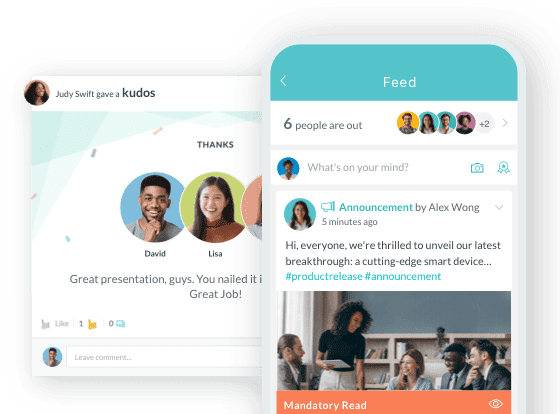15 Amazing Tools to Scale Employee Collaboration


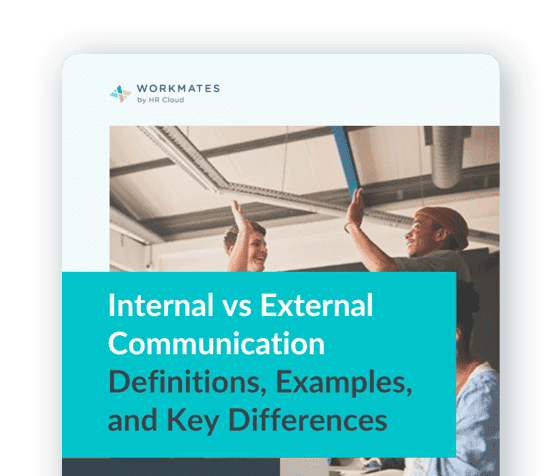
 Cut onboarding time
by 60%—here's the
Ultimate Checklist
that helped do it.
Cut onboarding time
by 60%—here's the
Ultimate Checklist
that helped do it.

In any business, there are tasks which involve different teams and external stakeholders. Most times, such tasks can run simultaneously. Managing such tasks via email and over the phone is not only difficult and time-consuming; it also leaves open the possibility of everyone not being on the same page. Add to that, in a post-COVID world where employees often work remotely, it has become essential for organizations to invest in an efficient employee collaboration tool.
While it is easy to acknowledge the need for an employee collaboration tool like an employee app, it is quite difficult to choose products that can effectively scale up the collaboration amongst employees. Depending on your business, you may need tools that provide video calling, group access controls, bookkeeping reports, and software integrations. In fact, you may very well need more than one tool to arrive at an appropriate solution. Let’s look at 15 amazing tools you can consider for scaling up employee collaboration.
-
Workmates
Workmates by HR Cloud is a powerful intranet platform that helps boost employee engagement using announcements, rewards, and recognition. Management and HR professionals love the built-in analytics and reporting which allows you to easily see metrics related to onboarding, collaboration, and ROI.
The collaboration metrics in Workmates let you see how employees work together. You can also integrate 3rd party analytics to gain even more insights.
Pros: Great onboarding and support make it possible to get up and running in a matter of days.
Cons: There are many features and options so administration may seem overwhelming for some.

-
Slack
Communication is one of the most important aspects of collaboration, and there is hardly any application out there that does it better than Slack. Often touted by its fans as the best messaging app for businesses, this powerful application can serve as a full-fledged collaboration tool for companies of disparate sizes.
From early-stage start-ups and small businesses to some of the largest companies in the world; Slack today commands a loyal user base that swears by its expansive range of features. From video calls to instant messaging to file sharing and task management, Slack covers nearly every basic collaboration feature you might think of.
However, what makes Slack so popular with its user base is its capacity to integrate different tools and create workflows. The Slack App directory boasts of over 2200 apps to integrate different platforms in quick time. For example, if you want your entire marketing team to know how your Twitter feed is performing, you can just integrate it with a Slack channel and everyone on the team can view live updates and share their views on any post.
Pros: One of the best collaboration tools in the market. Easy to use, and fit for everyone.
Cons: Not much unless you end up creating multiple redundant conversation channels.

-
Microsoft Teams
The Redmond based software giant first introduced Microsoft Teams in 2017 with an eye on making a mark with its existing enterprise clients who were running Office 365. The tool has become increasingly popular with the general public who have lapped up its free edition. The application offers a robust collaboration tool with features for video calling, screen sharing, integration with Outlook calendar, and effective features for document management especially in conjunction with SharePoint.
Teams is a great option for businesses including enterprises that already run applications from Microsoft. For example, a user who is running Outlook can seamlessly integrate with this sophisticated platform and plan Teams meetings from right inside Outlook itself.
Pros: Great for enterprise users and firms using Microsoft 365
Cons: Not an ideal solution for small teams and has limitations related to numbers of channels, permission settings etc.

-
Twist
For those of you who prefer structured conversations, Twist comes across as a great collaboration tool. The application sports an uncluttered look and uses a thread-based message system for managing communication and tasks amongst team members. It offers comprehensive video calling features and comes equipped with features like channels and message search.
Pros: Simple to use, offers a more laid back approach to collaboration.
Cons: Does not offer detailed workflow and automation features

- Trello
If you are looking for an absolutely easy-to-use collaboration tool that does basic collaboration tasks quite well then Trello can be a great choice. The application builds on the concept of the Kanban method of work management wherein you utilize poster boards and sticky notes to manage to-do lists. It works exceptionally well for small firms and simple projects but is not really suited for complex activities. Trello offers Power-ups to extend its functionality and add features like Automation, Charting features, etc.
Pros: Ease to use, lightweight application, free for small teams
Cons: Not suited for complex tasks, very limited project and employee management and communication features.

-
Wire
With a focus on enterprise customers, Wire offers a highly secure collaboration platform that is protected by end-to-end encryption. Some of the features it sports include secure guest rooms, file sharing, video conferencing, etc. If you want, you can choose to deploy the application on your own servers or even on a private cloud.
Pros: Highly secure platform fit for enterprise use
Cons: Not suited for small teams, limited feature range

-
Bitrix 24
If you are looking at a collaboration tool with a full-fledged CRM and elements of a marketing suite then you should look no further than Bitrix24. It’s a powerful platform that is suitable for businesses of any size and integrates several solutions into one platform. As opposed to most collaboration tools which tend to run from the cloud, this platform can also be hosted on your own servers.
Pros: Exceptional marketing and collaboration platform suited for enterprise and large firms.
Cons: Small teams can get lost in its sea of functionality.

-
Nifty
Often regarded as one of the best project management tools in the market, Nifty has over time emerged as a great collaboration tool. It boasts of an array of communication and scheduling features including meetings, chats, and calendar options. It further allows you to integrate different apps and extend the functionality of the tool. For example, you can link up your Zoom account with Nifty and initiate calls right of project discussions or even direct messages.
Pros: Excellent document sharing and collaboration options, exceptional project management, and time tracking tools
Cons: Resource heavy, not suited for small teams. Does not offer a free edition.

-
Flock
If you are looking at a comprehensive communication solution at a reasonable cost the Flock application comes across as a robust solution. It encompasses an array of features like project management, video conferencing, workflows, and integration with other platforms. In some ways, it mirrors the feature set offered by Slack but at a lower price point. In fact, the free starter package of Flock is exceptionally good with reasonable limitations.
Pros: Good for small teams, cost-effective over more established competitors like Slack
Cons: The tool lacks sophistication in many aspects like notifications, file sharing, etc.

-
Chanty
Chanty combines a host of advanced communication and collaboration features in one neat package. It offers you an easy-to-use interface, team spaces, and powerful video calling features at rock bottom prices. Add to that it has a forever free plan which is exceedingly popular with small teams, individuals, and freelancers who find the software convenient for most of their needs.
Pros: Free and Low-cost pricing options. Great for small teams and start-ups
Cons: Lacks the capability to handle complex projects

-
Zoho Cliq
Designed to handle collaboration in a structured manner, Zoho Cliq comes loaded with a host of features like video conferencing, real-time chat, calendar management, channels for teams etc. The tool supports integration with other Zoho products and offers support for slash commands and SSL encryption.
Pros: Easy to use, attractive pricing, ideal tool for existing customers of Zoho products
Cons: Limited features for task management.

-
Asana
Counted amongst one of the finest workflow management tools in vogue today, Asana boasts of a range of collaboration features like project conversations, task comments, and support for rich text. It allows integration with video tools like Zoom that can then directly be initiated from its meeting options. The application offers convenient features for file sharing, team management, and task management, etc.
Pros: Great for Overall collaboration and Project Management. Offer integrations with a range of popular tools. Can be used in specialized tasks such as lead generation, event management, etc.
Cons: Communication features are slightly limited unlike some Asana alternatives that offers more team workflow collaboration tools.

-
Cisco Webex
Considered amongst one of the earliest employee collaboration and video conferencing tool ever introduced for the web, Cisco Webex continues to find a loyal user base amongst enterprise clients and large firms. For over two decades some of the largest companies in the world have relied on this venerable product to manage team meetings across different locations. The application now boasts of a range of features like screen sharing, whiteboards, options to create spaces for different teams, etc.
Pros: Great tool for enterprise with focus on video conferencing
Cons: Limited features, legacy design issues

-
Zulip
If you are looking at an open-source collaboration tool that is easy to use and offers a forever free plan, then Zulip would come across as an ideal choice. The application is completely open-source and you can host it on your own server too. It is ideal for small teams, especially those who are technically savvy and can work with the integrations offered by the platform.
Pros: Open Source, comes with a forever free plan
Cons: Limited features, not suited for enterprise use.

-
Missive
Missive is an innovative collaboration platform suited for start-ups and companies focusing on a lot of social interaction. It offers you the flexibility to integrate social channels such as Twitter and Facebook along with email into a one comprehensive dashboard view. The tool is a boon for marketing teams looking to quickly manage their tasks and improve response times. The application offers integration options with popular tools and offers support for automation.
Pros: Easy to use, ideal for tracking marketing activities, sales, and lead generation activities
Cons: Not suited for enterprise or complex workflow management tasks

A Few Last Words
At times you may need to find the right mix of tools based on your budget and business goals. It makes sense to try out free editions or trial versions of all collaboration tools to shortlist before making a purchase decision. Tools by themselves can only do so much and it is critical for teams to invest in products that work for them.
Author Bio:
Blake Bobit has been an entrepreneur and business owner for over 25 years. He created Solution Scout to provide the most helpful answers to questions about business solutions. Blake has helped businesses in many industries and enjoys staying up to date on the latest marketing trends.
Social Intranet Software that Encourages Employee Communication

Keep Reading
Employee Engagement Best Practices: The Dos and Don’ts (Free Manager Checklist Inside)
If you follow the right employee engagement best practices, that can turn engagement
Why Is Employee Engagement Important? 10 Business Benefits You Can’t Ignore
Your top performer just put in their two weeks' notice. Again. That makes the count 3 in
What Is Employee Engagement? A Complete Guide for HR Professionals [in 2025]
Only 23% of employees are engaged at work globally, according to Gallup's 2023 State of
Like What You Hear?
We'd love to chat with you more about how HR Cloud® can support your business's HR needs. Book Your Free Demo

Build a Culture of Recognition. Boost Engagement. Guaranteed.
Workmates empowers employees to stay informed, connected, and appreciated—whether they’re on the front line, in the office, or remote.


Slash Onboarding Time. Boost Retention. Guaranteed.
Take the stress out of onboarding with automated workflows, digital forms, and personalized portals that help new hires feel welcome from day one.