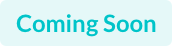5 Useful Remote Work Services to Control Your Schedule
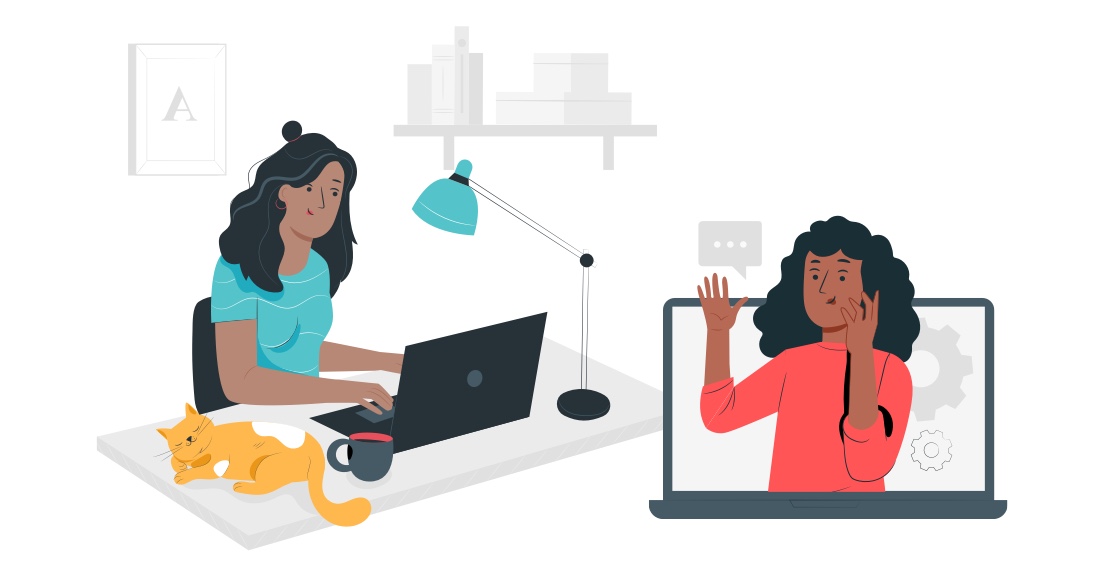
A man is rather a chaotic creature. We often treat tasks and goals under the prism of our own perception. As a result, the most productive hours we spend on seemingly important, but not urgent things. We complete a lot of assignments, we get tired, we run out of working hours, but we do not get even a step closer to the goal. Some remote employees will even prolong working hours and keep working for up to 10 hours a day, losing productivity. But working more may not be the best solution when you feel like you need an extra hour per day to finish your tasks.
What do we do wrong? It may seem that it is impossible to manage time because there are always 24 hours in a day, and we are not in power to change it. However, only people who do not understand the nature of time think so. Correct time distribution will help you be more productive. In order not to get confused in the endless flows of information, you should learn how to plan a working day, set priorities correctly. This precious skill distinguishes successful businessmen from the rest and is one of the main requirements of prestigious employers, especially if you’re applying to a remote team.
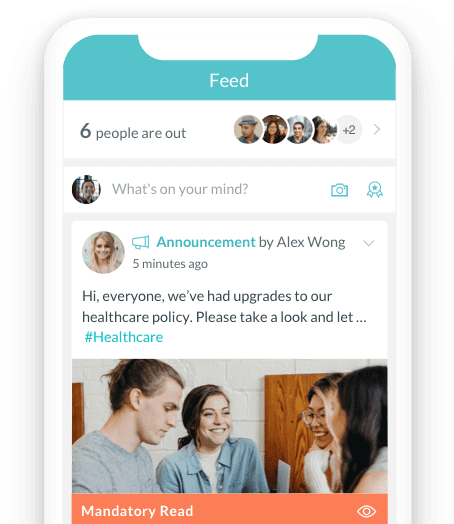
What is Time Management?
Time management is a skill that everyone should have, regardless of whether you’re in customer service, doing support remote work from coworking spaces, or work as a CEO at a large corporation. This skill makes sure you can be productive and still have the time to learn and grow. It ensures you can have a great work-life balance and be satisfied with the results at work, especially if you’re working from home and need extra motivation to keep the productivity up.
In its essence, Time management is a set of techniques aimed at developing skills for the effective handling of personal time. Time management teaches to cope with a lot of things in a short time, get rid of chronic fatigue, reduce the pressure of time restrictions, and eternal stresses.
Various systems let you control the amount of time spent on tasks, optimally distribute work, and promote professional and personal growth. They include a wide range of activities:
-
goal setting
-
workday planning
-
distribution of personal time
-
prioritization of tasks
-
resource management
-
lists creation
-
delegation of tasks
Now, all of this doesn’t require advanced software. You can just remember every task you have or use a good old notebook to write down what you need to achieve each day. However, for many people, that’s not an optimal solution.
Your notebook may not be with you at all times. Your smartphone surely is. This means an app may be a better solution than a notebook.
Besides, if you need to communicate with the team members about the daily tasks, you will need some means of connecting online. Luckily, there are many modern tools for productive time planning. Consider these 5 applications to build up your schedule in the most efficient way.
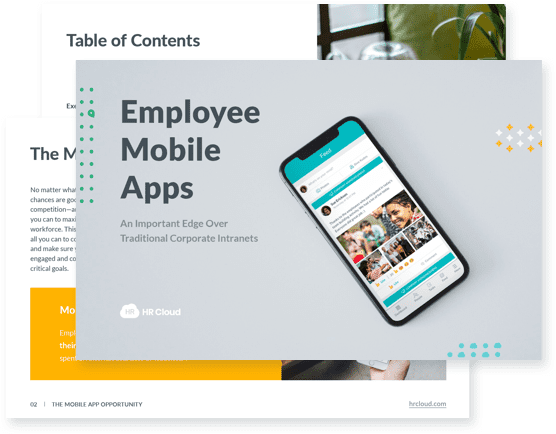
To learn more about giving access to vital HR and work information — even when they're not in the office. Download our ebook now.
Download nowTimely
It is an ideal planning assistant and a time tracking tool. It is especially good for beginners who are switching between various applications to complete the projects. The tool is flexible enough and can be used by small teams of up to five people. It’s a great choice for small businesses and solopreneurs.
The synchronization with Apple and Google Calendars allows you to follow the projects without stopping the workflow. This feature may prove vital for full-time employees joining the remote workforce as calendar integrations make onboarding seamless.
The application can plan your weekly schedule and calculate how long you will work on each project. This approach can help you achieve more efficient planning. Timely can be used for iOS and as a browser application.
Remember The Milk
This scheduler application is in great demand today and popular not only among freelancers. With this versatile program, you will always have a to-do list at hand. It allows you to easily create and sort tasks, send and receive tasks from employees, or just share. It can remind you of anything, from purchasing some milk (hence the name) to a meeting in a coffee shop, or rather a real-time videoconferencing session since most parts of the United States are on lockdown. The application integrates with Google Calendar and Gmail and allows you to work offline using Google Gears.
My Life Organized
My Life Organized is a smart tool that helps you organize and structure all the tasks and assignments that you are currently working on. The application arranges all tasks hierarchically in the form of a tree, so you can create both tasks and subtasks. This handy feature will help any employee who works with complex tasks that each require a to-do list of their own.
On the right side of the screen, there is a text box where you can add a description to each task. When you finish work on a specific task, you can cross out it so that you can see that you have completed it, or you can remove it from the list altogether.
Wunderlist
The service allows you to create to-do lists and synchronize them on all possible platforms. You just register an account once, and then you can work in it from different devices and platforms like iOS, Mac, Windows, Android, Windows Phone. The app can build an unlimited number of lists or projects for individual tasks. You can also use the service for ind which makes it one of the best tools for both office workers who want faster access to to-do lists and remote teams who lack face-to-face internal communication. Each person included in your general list can view, edit, check/disable tasks, comment, and attach files.
Wunderlist allows assigning tasks, setting deadlines, and tracking their completion. You can set up the system reminders for necessary actions.
RescueTime
This is one of the top quality time trackers. It monitors all the sites that the user visits, groups them into categories, and compiles statistics on productively spent time on the Internet. This is a great thing for those who are constantly striving for maximum productivity. You will be surprised to discover how much time you waste on communication in social networks. And will you change your behavior on the Internet if you are reminded daily that 80% of your time is gone for entertainment?
The application offers a special feature. It can temporarily limit access to resources that distract you.
This list is far from being complete, and you may use VPN software to find more resources and services to match your personal needs.
The use of the above-listed tools will greatly improve your work productivity. Sure, a big company would need more features like a company-wide intranet to keep all the employees productive. A small team, however, can make do with a Wunderlist account or any other app from the list.
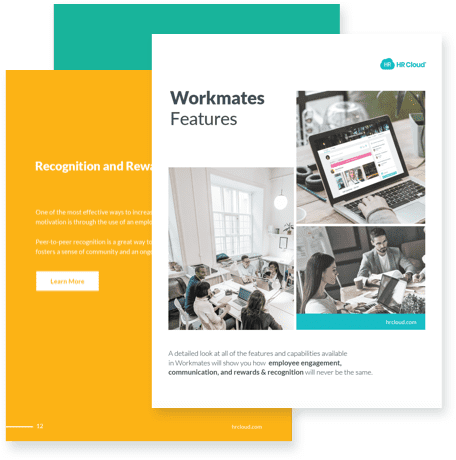
To learn more about recruitment methods, download our ebook now.
Download nowWith these programs, it is easier than before. However, do not overdo it. These applications are created to simplify your time management and not waste it. Also, if you don’t want to pay for a Microsoft Teams’ license, you can benefit from these tools as you can use some of them for free.
The right time management does not have the goal of catching up with everything. It only teaches you to manage the most important things. So do not forget to find moments for rest and other joys of life.
About Author: This article is written by a marketing team member at HR Cloud. HR Cloud is a leading provider of proven HR solutions, including recruiting, onboarding, employee communications & engagement, and rewards & recognition. Our user-friendly software increases employee productivity, delivers time and cost savings, and minimizes compliance risk.
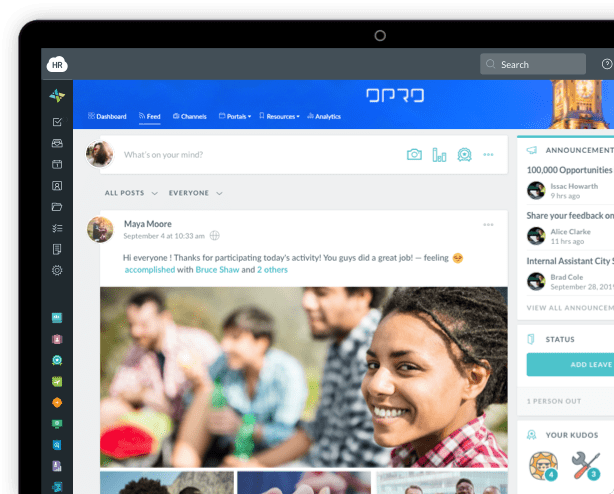
Keep Reading
Balancing Technology and the Human Touch in Employee Engagement
Companies are taking employee engagement very seriously because it is one of the ways of
Building Strong Teams: The Power of Team Bonding Exercises
Never overestimate the power of collaboration as a core element of effective team