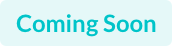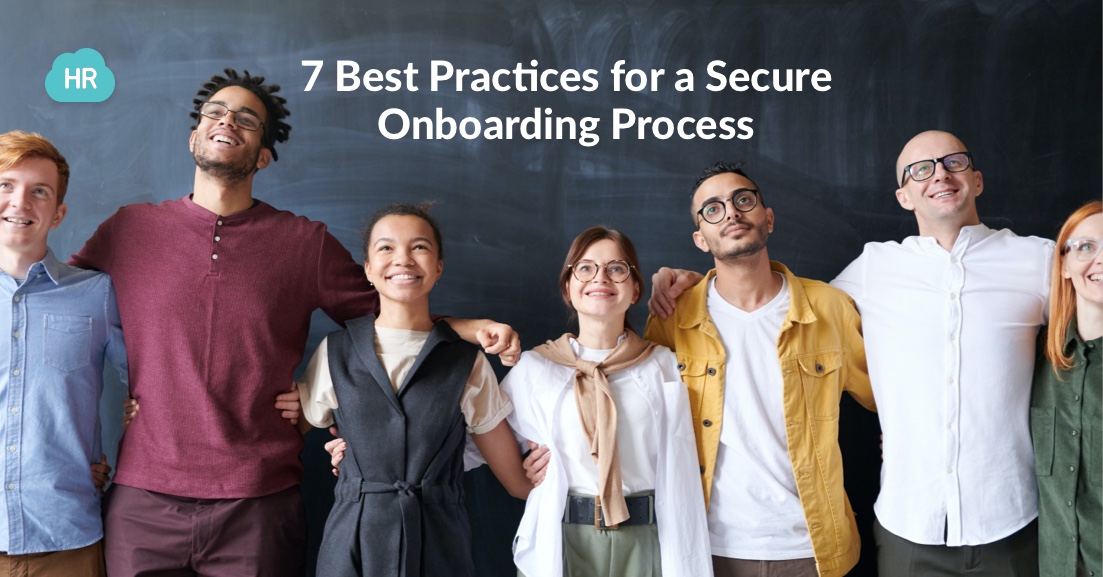Onboarding is the process of introducing new hires into an organization. Also known as organizational socialization, it helps them seamlessly integrate with the rest of the organization, and it’s meant to make an employee feel competent and confident enough to handle their new role. The onboarding process starts when a potential candidate takes a job offer and concludes when the new hire is fully integrated and delivering as expected.
For successful employee engagement, give a cultural overview of the company, plan for peer mentoring, and ask for feedback. However, ensuring data security during the employee onboarding process should be of utmost concern. Below are the best practices for a secure onboarding process.
1. Identity verification
A remote onboarding process requires you to ensure employee data privacy and security. To confirm that a new hire is who they claim to be, you may ask them to provide personal data such as bank details, tax file number, home address, and ID.
Considering how easy it is to create fake identities online, an identity verification tool helps confirm your new hire’s identity. This enables you to prevent money laundering and fraud concerns, costly chargebacks, and non-compliance fines. It also improves and maintains your company’s reputation as data security is ensured.
2. Use a secure storage option
Unlike the traditional storage options, which are prone to loss, theft, and damage, using the HR cloud ensures safe and secure storage of employee-sensitive data for digitized onboarding processes. This is because of high encryption levels that make it difficult for cybercriminals to access personal data.
3. Use strong passwords
Neglecting password protection leads to data breaches. Using the same password for different online accounts and easy-to-guess passwords make it easy for hackers to access sensitive information. Prioritize the use of strong passwords and ensure they're both challenging to guess but easy to remember. Weak and easy to guess passwords cause identity theft and data loss, leading to fraud and commission of other crimes.
4. Security awareness and training
When new hires have access to the company network, cybersecurity becomes their responsibility. Through security training and awareness, you introduce them to cyber threats and explain the policies in place, the consequences of not abiding by them, and who to consult in case of security or compliance issues. Stressing the benefits of security awareness makes your employees more vigilant, keeping your organization safe.
Creating an effective training plan will ensure that your new employees fit in no time. Ensure that the training covers all the systems you use so the new hires can effectively use them to deliver quality results. Consider ongoing training so all team members can learn and implement new system updates.
5. Teach smart data management
Remote access to files can expose company and employee data. Keeping your hardware and software updated and fully operational and not logging onto the company’s intranet while connected to questionable hotspots or networks is an excellent way to protect company data.
Teach your remote employees the benefits of using protected devices and ensure they don't download unapproved or unnecessary apps and software programs. Instill a strong cybersecurity culture among your new hires to prevent them from exposing sensitive data to hacking and theft. A dedicated training session that focuses on how to safely share information should be part of every company’s onboarding best practices.
6. Get the proper devices, software, and permissions
New hires have different roles that require different hardware. Get them the devices that help them to perform their duties efficiently. Check the licenses and warranties on the devices and ensure the right security software is installed. For exp. Encryption software is essential for protecting sensitive information, such as personal data, financial records, and intellectual property, from unauthorized access.
Depending on the new hire's role, consider the programs and systems they'll use and the company databases they need to access so you can get the appropriate applications and required permissions. Consider using a cloud-based system to ensure that your company information remains safe even when the new hire leaves since you can remotely wipe their devices.
7. Ensure proper account setup
Setting up an account for your new employee with all permissions is easy if you can use a single sign-on to centralize everything. Set up policies regarding social media use for work purposes and access to the tools that require or allow social media logins. Clarify whether they can use their accounts or just company accounts for any social media-related work.
While employees can create social media accounts and sign up for different online tools, it becomes difficult to determine which employees have access to what. Developing a policy regarding digital accounts usage before the new hires begin work is an ideal option, especially for customer support employees that have access to corporate social media accounts.
Endnote
A secure and effective onboarding process impacts staff morale, performance, employee retention, and business goals, all of which define company culture. Onboarding programs differ depending on the organization's long-term goals and needs. Every HR professional should consider using the above practices for a secure onboarding process, to ensure that an employee’s first day lines up with company objectives.
Author Bio: This article is written by our marketing team at HR Cloud. HR Cloud is a leading provider of HR solutions, including recruiting, onboarding, employee engagement, and intranet software. Our aim is to help your company improve employee engagement, employee productivity, and to save you valuable time!
Keep Reading
Retention Reset: How to Keep Your Best Talent in 2025
More employees are walking away from their jobs in 2025 not just for better pay, but for
Remote Onboarding Done Right: A Step-by-Step Guide for HR Teams
Remote onboarding is the process of welcoming new employees who work from home or