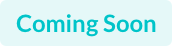As the world hunkers down to weather the spread of the novel coronavirus (COVID-19), work is shifting gears as well. In many industries, working from home (WFH) is going mainstream. It’s a smart way for companies to limit the potential exposure to the virus and keep employees safer while at the same time remaining productive.
Working from home is not a new concept. Most of us, especially those in the tech industry, have worked from home occasionally, but it is uncharted territory when the entire company is working remotely. This poses several challenges and opportunities - and there is a lot to determine in setting up the right systems for company-wide WFH scenarios.
A New Set of Challenges and Opportunities
Working remotely has its benefits - it allows people to focus on individual deliverables and often provides the time and space for people to concentrate on difficult or intense tasks. Modern open-office layouts have stripped workers of quiet spaces, and WFH can be a refreshing break from the buzz of the workplace.
However, WFH makes a lot of things more challenging, especially communications. Remote teams often miss out when it comes to the critical conversations and relationship building that are so important to team cohesion. While video conferencing and collaboration technology do bring teams together, remote work makes it harder to read body language, hear what people are saying, read in-room dynamics, ask follow up or side questions, or drop by and quickly sync with a coworker at their desk. It is even more difficult to conduct a brainstorming session when everyone is on a phone or logged in via video.
The good news is that most people save a significant amount of time by not commuting. Some people now may use the time they would normally spend commuting to talk and message with their colleagues more, which could overcome communications challenges.
Below are some of the best practices for remote working, segmented them into company-level, team-level and individual-level tips. These suggestions may work best for startups, but there should be some things that work for departments in a larger organization as well.
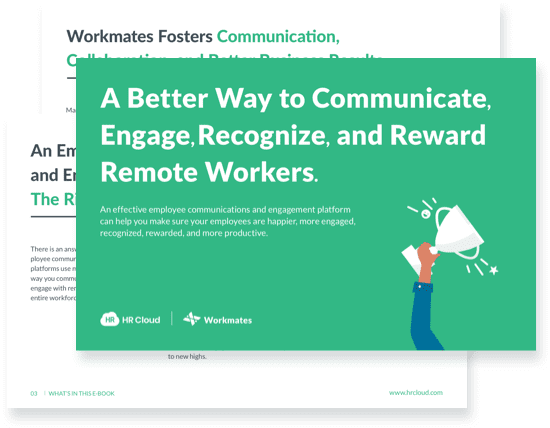
To learn even more about managing remote teams and keeping employees working at home highly engaged, download our ebook now.
Download now
Best Practices for the Company
-
Keep the same goals as you normally would, but provide more clarity. Customers must remain top priority - we don’t have the option to be less aggressive on achieving our business goals, just because we’re working remotely. Since remote workers have a harder time dropping in to clarify things, each level of leadership should take extra effort to make sure their teams have a clear understanding of expectations.
-
Ensure you have critical coverage for the most important areas of business at all times. Working remotely gives people the flexibility to walk the dog or take lunch whenever they want. This can lead to gaps in coverage if people don’t coordinate schedules - this is especially important in mission-critical areas of the business.
-
When working remotely is uncharted territory, managers need extra tools and training. For example, consider using bots to help monitor the level of communications across teams, review velocity, and help in other ways.
-
Executive office hours are important - especially when there isn’t a physical office. Make sure executives and teams hold a time on their schedule when they’re available to answer questions from anyone in the company.
-
Maintain transparency - establish a communications channel visible to the whole company where key initiative leaders can submit weekly status reports and get feedback from executives. This will help ensure everyone is up to speed.
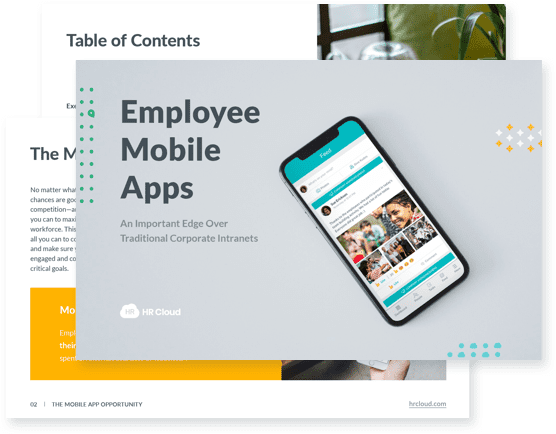
To learn more about giving access to vital HR and work information — even when they're not in the office. Download our ebook now.
Download now
Best Practices for Teams
-
Continue to host meetings as if you were in the office. This is an important factor in maintaining a productive cadence. Schedule and budget your time around meetings. Delaying or canceling meetings will not only impact the way a team spends time but also deadlines and work back plans.
-
Use team channels on Slack, Hangouts, WhatsApp or whatever tools your company uses as much as possible. Avoid small group chats and one-on-one threads unless it’s a confidential or personal conversation. This way everyone can benefit from the dialogue and have access to fuller context for their work. Don't worry too much about message overloading. In a remote working environment, making sure people are sharing enough information is more important than word economy.
-
Establish standard routines. Start the day with a 9 am standup meeting over Slack or Zoom. Some have found the Slack standup app helpful for tracking progress. When people can’t make these “meetings,” have team members post their daily top three priorities in the team channel.
-
Start a team-wide Zoom session throughout the day for those who are not bandwidth-constrained so that people can talk to each other easily. People should feel free to leave the session for other meetings.
-
Do not forget about fun. Relationship building is such an important piece in our professional life. Since we cannot have happy hour or hallway jokes and laughter anymore, we need to be more creative. Try to find something suitable for your team, such as personal storytelling or watching funny YouTube clips together during lunch time.
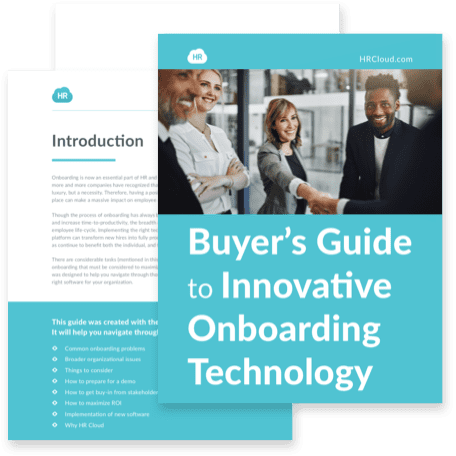
This guide was designed to help you navigate through those difficult tasks and help determine the right software for your organization, download our ebook now.
Download now
Best Practices for Individuals
-
Effectiveness is tied to having the right tools and using them the right way. Install commonly used apps on both your laptop and phone so that you can join remote meetings from your phone when the NordVPN on your laptop slows down your video conferencing. Add phone numbers to Slack profiles or email footers so people can reach you for quick answers if needed. A short phone call is not an excessive interruption and can replace the quick in-person drop-by conversations you would normally have at someone’s desk.
-
Strictly follow your normal daily routine. Avoid delaying meetings with the hope you will meet in person at a later time.
-
Flag issues or slow-downs to your manager or function leader right away - not doing so may just compound delays for you and your team. When you flag an issue, you’re benefiting the entire team.
-
At the end of the day, ask yourself two questions:
"Am I as productive remotely as I am in the office?" If not, figure out why and explore ways to improve.
-
"Are all critical communications done?" If not, finish up before you log off.
-
Step away for 10 minutes: Find time throughout the day to step away from your desk - stretch, get some exercise in, or grab a cup of coffee. Taking short breaks every couple of hours will help improve your productivity and focus.
By ensuring that efficiency and communications remain high at the company, team and individual levels, remote work forces can be as productive, if not more so, than traditional work forces.
About Author: This article is written by a marketing team member at HR Cloud. HR Cloud is a leading provider of proven HR solutions, including recruiting, onboarding, employee communications & engagement, and rewards & recognition. Our user-friendly software increases employee productivity, delivers time and cost savings, and minimizes compliance risk.
A New Way to Manage
Frontline Workers and Remote Teams
Start Free Trial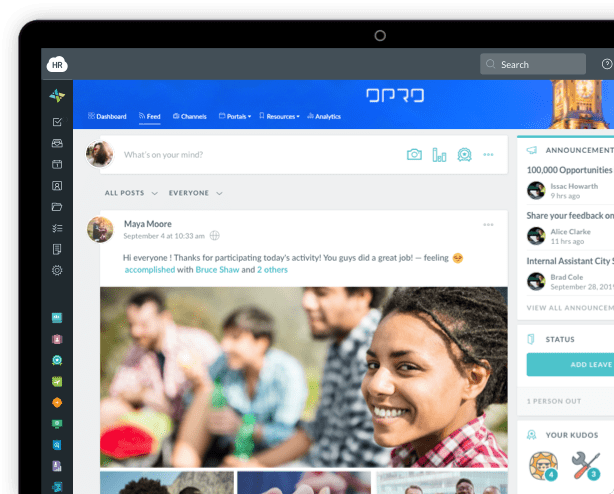
Keep Reading
Balancing Technology and the Human Touch in Employee Engagement
Companies are taking employee engagement very seriously because it is one of the ways of
Building Strong Teams: The Power of Team Bonding Exercises
Never overestimate the power of collaboration as a core element of effective team