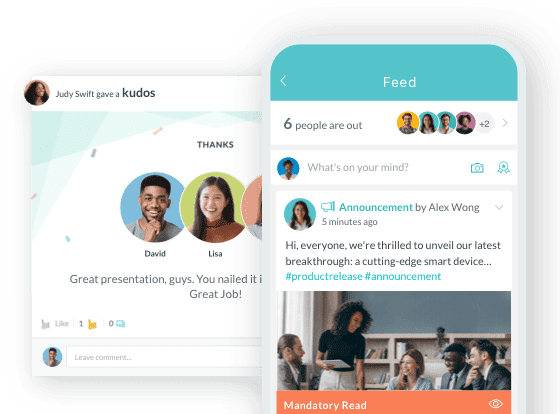Challenges of Remote Working That Your IT Department Should be Aware of


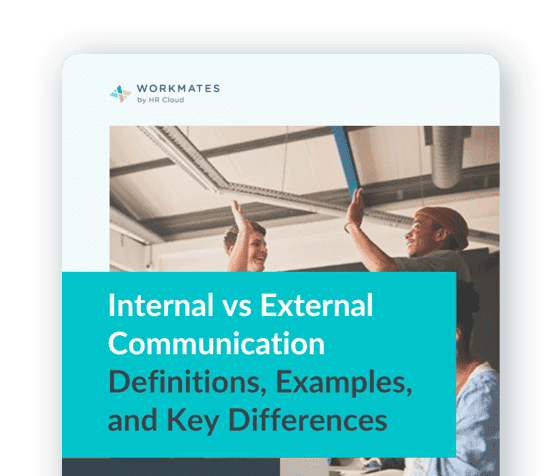
 Cut onboarding time
by 60%—here's the
Ultimate Checklist
that helped do it.
Cut onboarding time
by 60%—here's the
Ultimate Checklist
that helped do it.

In recent years, remote work has started gaining in popularity. While it surfaced due to necessity, it rapidly became popular because it benefited both parties, employers, and employees. Many companies have begun offering remote work options to their employees, with most introducing the hybrid model of working a few days in the office and the rest at home. Slack has conducted a global survey of more than 9,000 employees, which determined that 72% prefers a hybrid work approach, showing that any business wanting to keep its employees happy must offer remote work options. Both methods, completely remote or hybrid, positively impact employee satisfaction and productivity while increasing business savings.
However, managing remote teams can be extremely challenging, even with all of these benefits. The truth is that for most companies, the transfer to remote work has been so rapid that they haven't been able to establish clear remote-work policies or prepare their employees for the challenges. It was only due to the efficient and quick work of the IT department that companies managed to accomplish this transition. Unfortunately, their work is not done. There are still various challenges IT departments around the world need to tackle to ensure remote work success for employees and employers.
Communication issues
Communication is the key to success for any team, especially the remote one. In usual circumstances, you could walk up to any team member and ask them for advice or an update, but remote working makes it a little more challenging. In most cases, the team works on a joint project, which means they all need to know what the others are working on to achieve the best results. By having inadequate communication methods, your team members can't keep each other updated on the progress or the next steps resulting in delays or issues with the project.
The IT department needs to ensure everyone can communicate quickly and efficiently, minimizing the risk of misunderstandings or delays. Luckily, there are numerous communication tools out there that can be a perfect fit for your business.
Photo: Unsplash
Time management
When your employees are working remotely, it can be hard to keep track of their activities to ensure they do not waste their time or impact the flow of their colleagues. While there are platforms for time management you should definitely implement, sometimes they only show part of the picture. For example, your employees could be using bots to trick them and show they have been working while they were surfing the Internet instead, or they can even use them to automatically fill up timesheets with false information. Fortunately, the IT department can take the proper steps to prevent this by implementing bot detection software or combining different time management solutions.
Productivity
It can be hard to keep track of their productivity when they are not in front of you to check. With remote work, you need to put your trust in your employees, but sometimes they can break it. For example, some employees might try to "outsource" their work to have more free time, which can result in a decline in work quality. Others could be using VPNs to hide their IP because they are traveling even though they are not allowed to work from outside your country.
Knowing what the employees are doing, who is doing what, and at what rate is essential to ensure your team stays productive. This is where your IT department comes in handy. They can develop solutions that allow you to monitor your employees and confirm they are doing what they claim to do. At the same time, it remains up to you to continuously evaluate their performance and provide them with feedback when necessary.
It can be easy to fall into a spiral of suspicion when it comes to the productivity of your employees when they are working remotely. In the end, the only thing you can do is monitor their progress, implement necessary tools and trust the process. Just because you can't see them doesn't mean they are not pulling the weight.
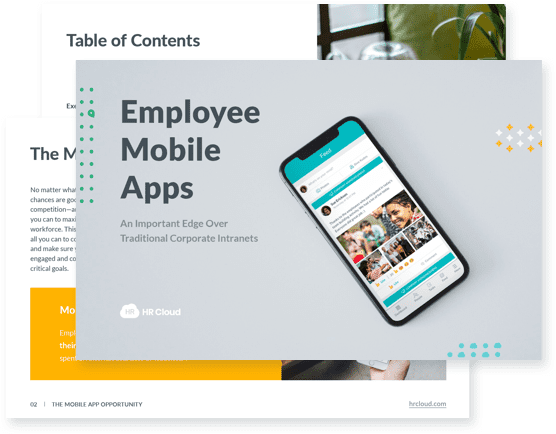
To learn more about giving access to vital HR and work information — even when they're not in the office. Download our ebook now.
Download nowCybersecurity challenges
Employees have access to confidential data during their workday that they need to keep safe. It doesn't matter if they are working from home or the office; cybersecurity is a must to ensure GDPR compliance, data security and to reduce the risk of any online dangers.
-
Phishing Schemes
Phishing schemes happen when a fraudster pretends to be a legitimate source and tricks the unsuspecting victim into providing confidential data. They have become easier than ever with remote working as it makes it harder for employees to confirm the source's legitimacy. For example, they could pretend to be a business owner or a manager asking for access to a network. Most employees would presume they just had an issue with the Internet and help them out without actually confirming the email was sent from a legitimate party.
-
Bad password hygiene
While it can be difficult for fraudsters to get around sophisticated security software to gain access to your network, they can do it in a matter of seconds if your employees are using weak passwords. This is why fraudsters always try to exploit the human factor first before stepping up their game. For example, they are known to go through the list of the most common passwords and test them out to see if any of them will be the winner. It gets even worse when repeat passwords are used, giving them access to users' other accounts that use the same password.
-
File sharing
Employees are aware of the importance of encrypting data they have on their network, but they often forget to do so when sharing it. From client information to the company's sensitive data, any information they share needs to be protected as there is no limit to the damage hackers can do if they intercept this data.
Social Intranet Software that Encourages Employee Communication

-
Unsecure networks
Most employees are unaware of the danger unprotected Wi-Fi networks can pose to company data security. While remote workers' private Wi-Fi can easily be secured, the issue arises when they use public networks. Hackers often target unprotected public networks infecting them with bots that aim to infect as many devices as possible.
These are the most common cybersecurity issues remote workers can bring to the company. Luckily, they can be easily prevented by having an efficient IT department that continuously reviews your cybersecurity practices and prevents any issues before they arise. For example, just by using the right tools, training your employees, introducing and, most importantly, enforcing security policies, you can significantly reduce any risks. You can empower your employees to take responsibility for their cybersecurity by introducing them to best practices and providing them with clear and straightforward security policies.
Final thoughts
Introducing remote work to your company can bring significant benefits and even greater challenges. Managing remote teams takes time, patience, and continuous work on new solutions that can make the process simpler and more successful. By keeping an eye out for any possible challenges and utilizing the solutions that can detect early warning signs, you will be able to mitigate them before they can do any damage.
About Author:
This article is written by a marketing team member at HR Cloud. HR Cloud is a leading provider of proven HR solutions, including recruiting, onboarding, employee communications & engagement, and rewards & recognition. Our user-friendly software increases employee productivity, delivers time and cost savings, and minimizes compliance risk.
The 40 Best Thank You
Messages for Colleagues
building a positive and engaged culture at your company.
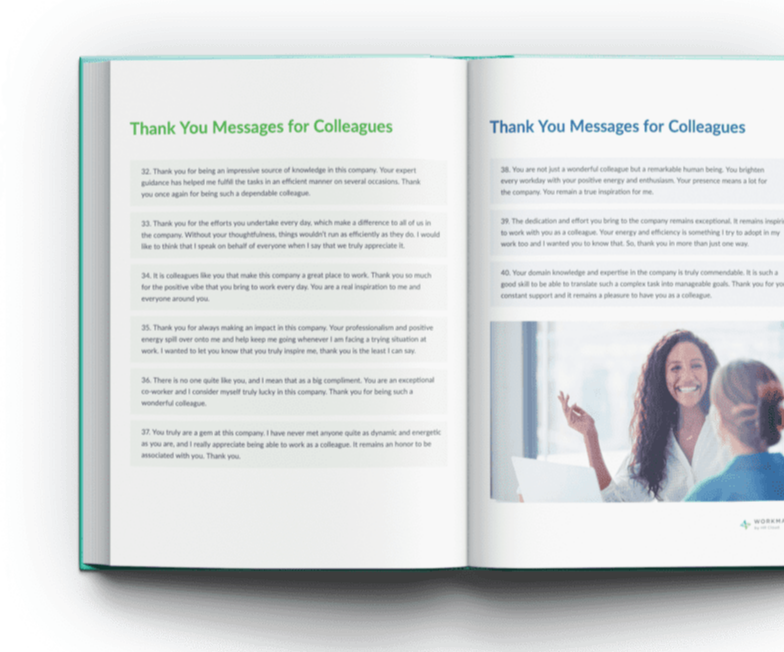
Keep Reading
BambooHR vs HR Cloud: Which HRIS Actually Scales for Growing Companies?
TL;DR: BambooHR's apparent simplicity becomes a major limitation as companies scale past
The Hidden Metrics of Frontline Success: Beyond Engagement Scores
"What gets measured gets managed, but what gets measured well gets transformed." — Peter
Embracing Diversity: Recognizing Different Cultures in the Workplace
Workplaces today reflect the incredible diversity of the world around us. People bring
Like What You Hear?
We'd love to chat with you more about how HR Cloud® can support your business's HR needs. Book Your Free Demo

Build a Culture of Recognition. Boost Engagement. Guaranteed.
Workmates empowers employees to stay informed, connected, and appreciated—whether they’re on the front line, in the office, or remote. Recognition drives 12x higher engagement.Trusted by industry leaders in every sector




Cut Onboarding Costs by 60%.
Take the confusion and follow-ups out of onboarding with automated workflows, digital forms, and structured portals—so new hires ramp faster 3X quicker.Trusted by industry leaders in every sector