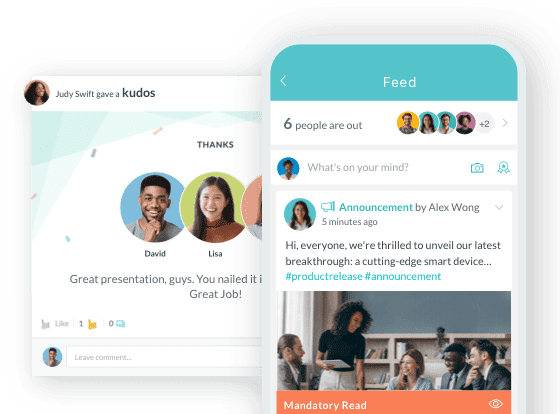From Paper to Pixels: The Digital Transition of Onboarding Systems
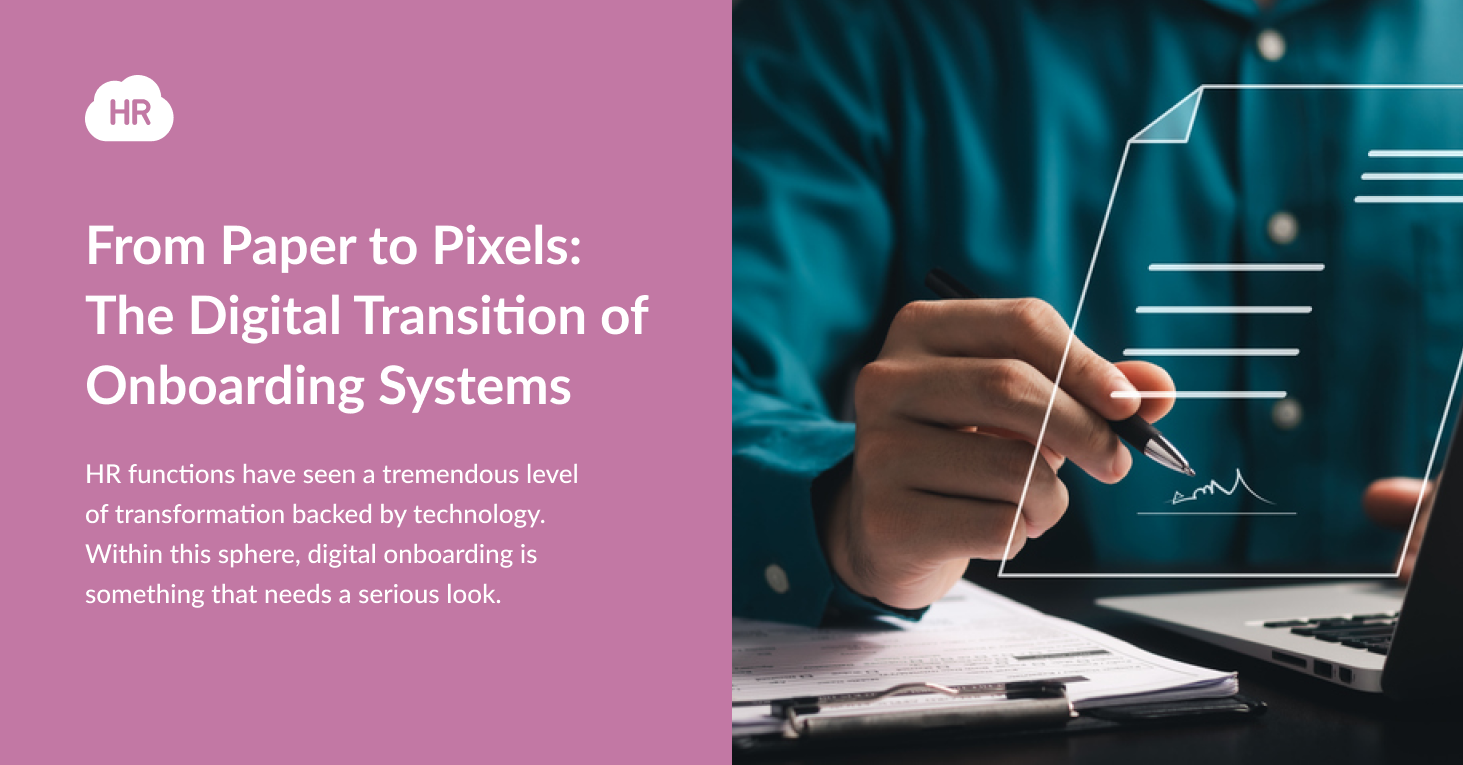

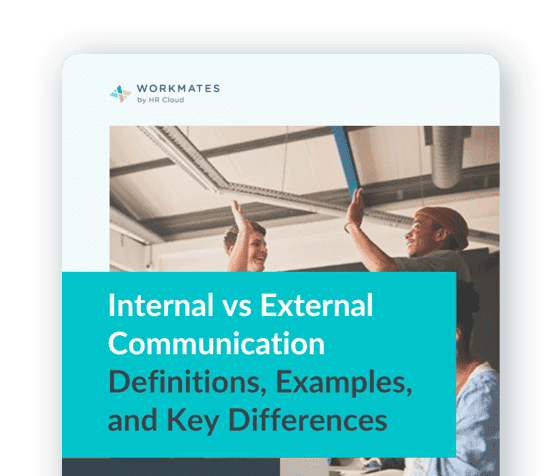
 Cut onboarding time
by 60%—here's the
Ultimate Checklist
that helped do it.
Cut onboarding time
by 60%—here's the
Ultimate Checklist
that helped do it.

Electronic onboarding software benefits a company by speeding up the process, saving costs, and improving the experience. Many business sectors use this strategy – from banks to technology and e-commerce organizations. It lets them keep up with current standards, boost revenue, and make a lasting impression. The onboarding benefits of transitioning to a digital system are numerous, including improved efficiency and enhanced employee satisfaction.
The transitioning process to electronic onboarding might be tedious, but possible with good planning, training, and the right tools. Save time, improve results and processes through automation, and implement the strongest security measures.
Understanding the Need For a Digital Onboarding System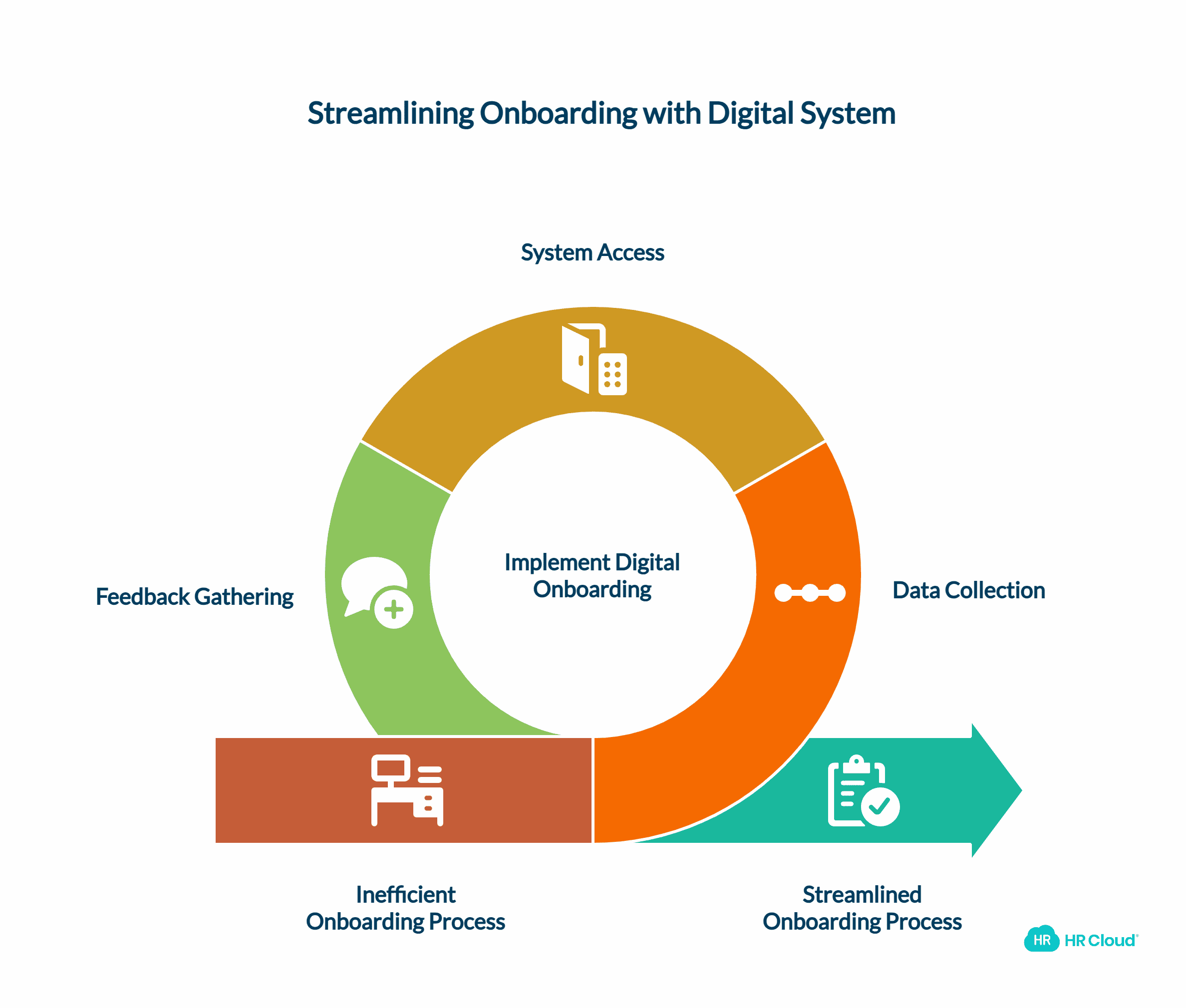
What does onboarding mean?
Onboarding is a recruitment strategy where brands welcome and orient new employees and customers. During recruitment, HR professionals collect employee data. They fill out forms, attend training, and attend meetings with supervisors.
They help them create their authentication and authorization data to gain access to the company system. This process portrays a good image of the company culture, and newly hired workers feel safe about their careers. A well-planned onboarding process ensures new workers stay with the company for many years, addressing common employee onboarding challenges.
Assess which processes are successful and identify any gaps and inefficiencies. Gather employee feedback from employees and stakeholders. For example, employees can identify essential apps they need to enhance their organization's task management, etc.
MacBook users can follow instructions to remove Dock2Master, an unwanted app causing sluggish performance and pop-ups, either manually or with third-party software.
Setbacks of Traditional Onboarding
Data by the Human Capital Institute shows that 69% of workers stay with a company for a minimum of 3 years if they love the onboarding process, highlighting the importance of employee retention. Regardless of this importance, most organizations use traditional employee onboarding processes to date. Unfortunately, this strategy presents many setbacks that can lead to increased employee turnover.
-
Harder to update employee data. Tracing forms to update them takes time, and tracking changes is nearly impossible.
-
Lost forms. Forms often get misplaced, and companies spend a lot of time finding them.
-
Stressed new hires. New hires begin to get stressed from day one after joining the company. They are given too many papers to handle.
-
Lost time. Traditional processes take more time and cause revenue loss.
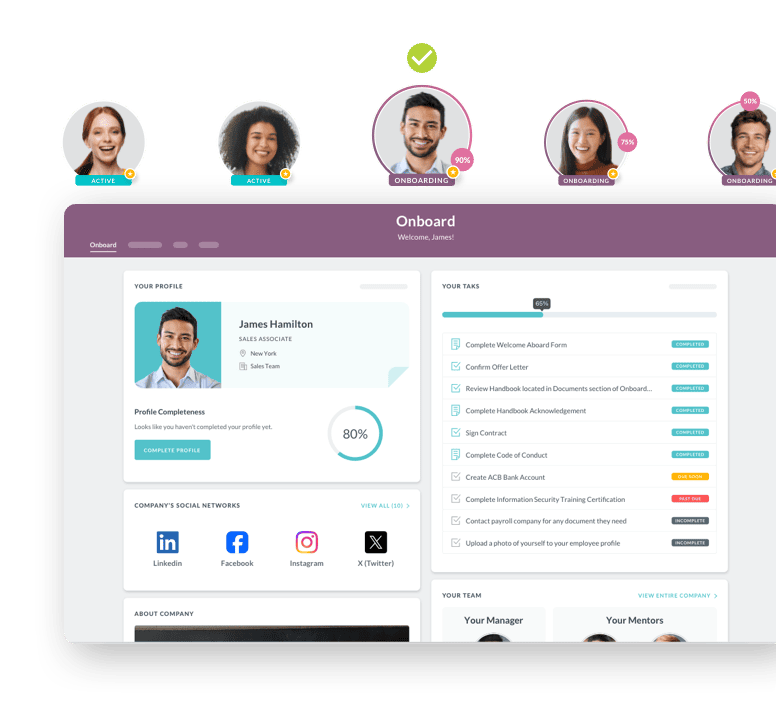
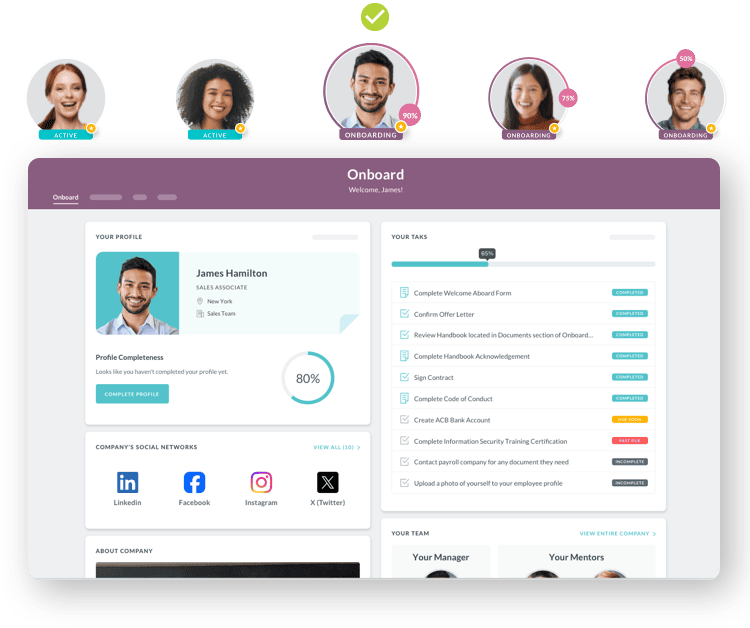
How Digital Onboarding Systems Benefit Organizations
1. Speed
The top digital onboarding benefit is the speed at which the process is done. Digitization reduces errors, allowing new workers to capture their data online or on a computer system. These systems save data locally or remotely, making it available at any time. The new hires enjoy the entire process, as it is faster, more efficient, and eliminates the frustration often associated with traditional, paper-based methods.
2. Friendliness
Organizations program their digital onboarding solutions to provide a welcoming and friendly work environment for new hires. They receive automated messages welcoming them or congratulating them for their success. The new employees connect with supervisors and managers in real-time. They receive all the information they need and enjoy smoother communication and experience, enhancing employee engagement.
3. Security
Data shows digital onboarding systems are secure and protect workers' data. The system is protected, and the captured data cannot be shared with third parties. These systems are designed with confidence in mind, which boosts confidence in employees about their data safety.
Key Features of an Effective Digital Onboarding System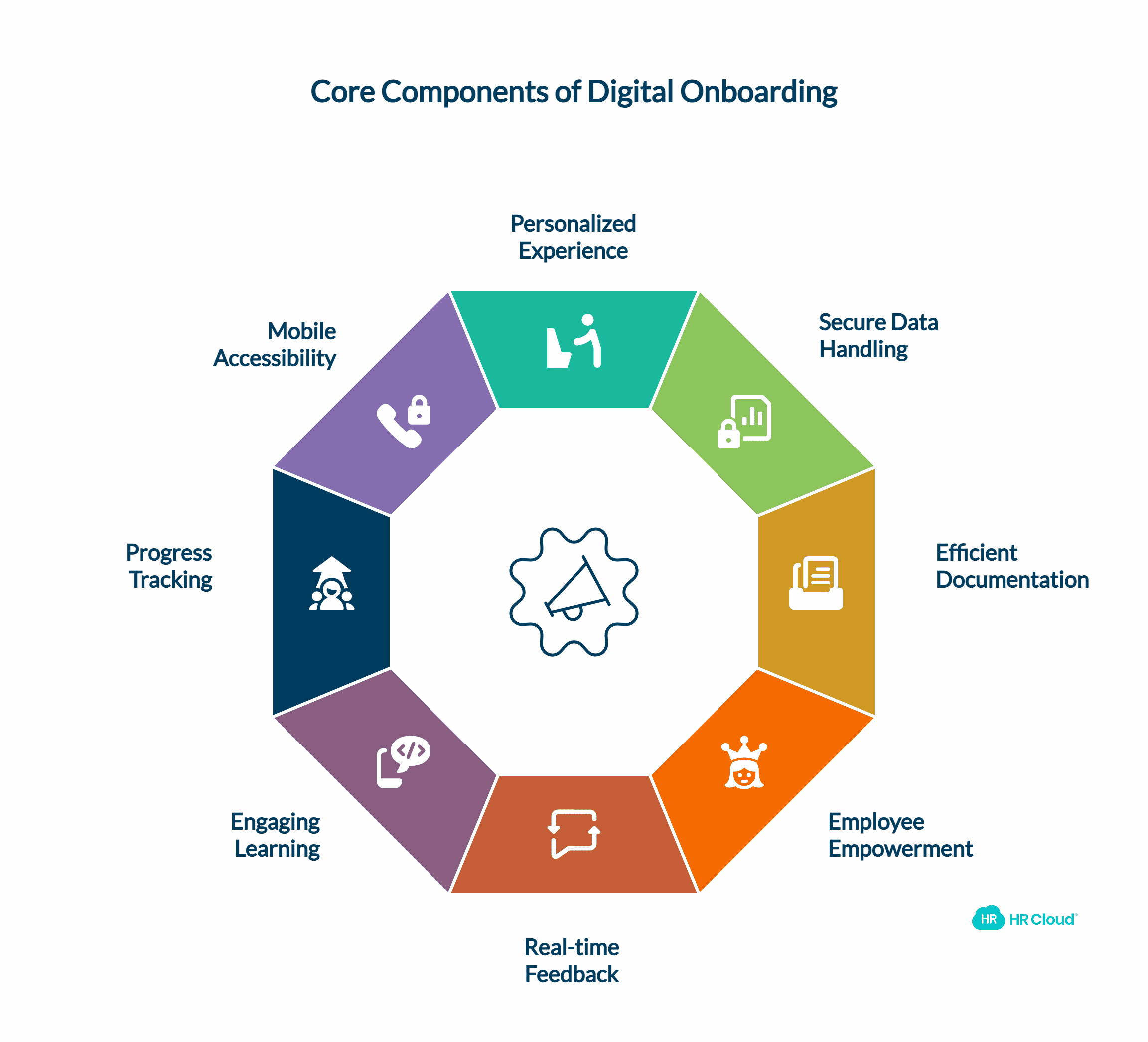
1. Personalized and Secure Onboarding Experience
Workers' needs are dynamic and differ from one new hire to the next. Their job demands are different, which is why they require a customizable digital onboarding system. Customization lets them view their job designation, expected tasks, teammates, and allocated resources. The system features strong security tools that ensure worker data is protected.
These features include login security and data encryption. The system is designed to update changes automatically and save them. This data meets industry security benchmarks. The system easily integrates with other platforms such as payroll and insurance, and updates all data, whether added manually or electronically.
2. Efficient Documentation and Employee Empowerment
-
Automatically manages documents - Digital onboarding software is designed to handle documents automatically. They automatically generate forms, share them with relevant hires, and file them after workers fill them. They simplify tracking tasks and updating processes, enhancing digital document management.
More control of the process - Digital forms are available in the company onboarding portals. New employees can visit the portal and enter the data at their own pace getting more freedom and control over the process. HR teams do not need to be present, but they are still able to track the task progression.
Real-time feedback - Digital onboarding forms contain feedback forms, allowing employees to provide information about the process. The ideas they share help the HR team improve the process and system.
3. Progress Tracking
Interactive learning modules - Online onboarding systems provide more learning content variety. The employee could be required to finish the tasks from the employee onboarding checklist, watch videos, answer quizzes, or use VR devices. This creates an engaging process and learning experience.
Task and progress tracking - Digital systems keep accurate records and update them in real-time. This allows any authorized person to track the process and correct mistakes.
Mobile access - Modern onboarding platforms are mobile device-compliant. This lets employees access them from any place at any time and capture their data.
Steps to Transition From Paper to Digital Onboarding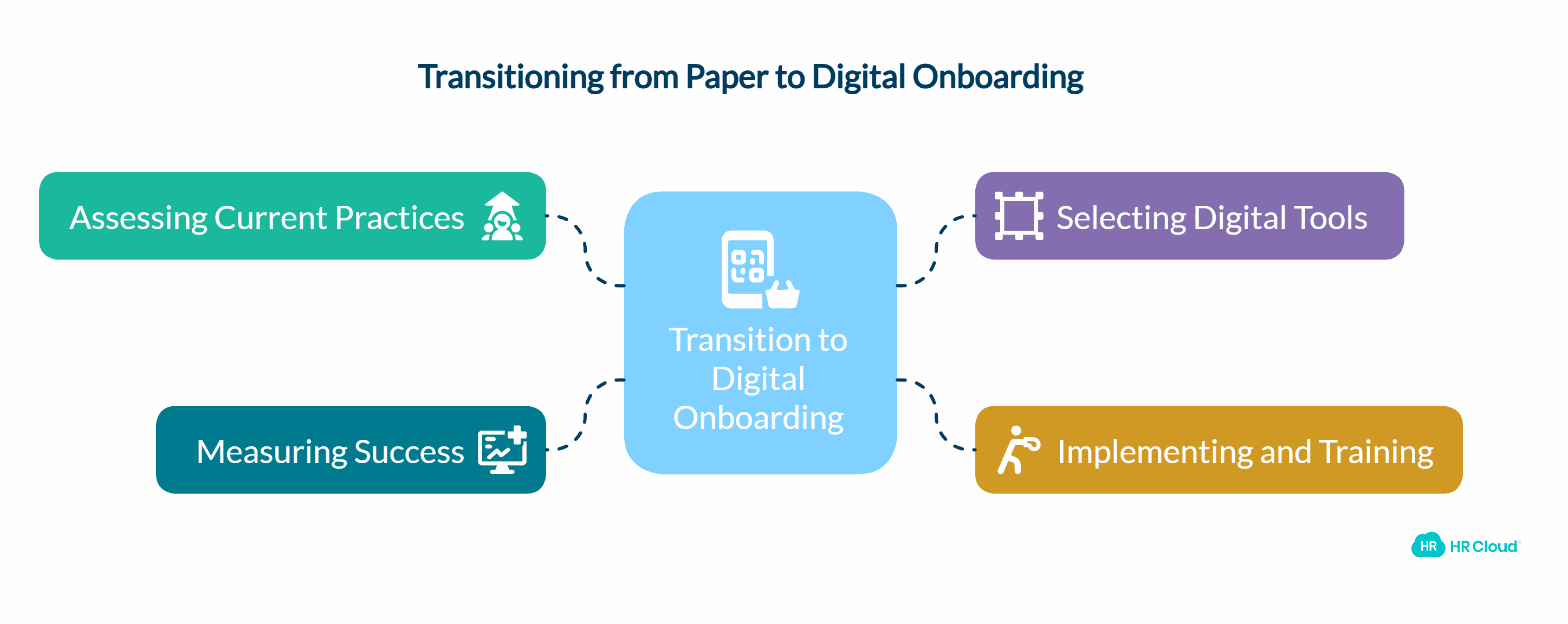
Migrating from a paper-based system to a digital one can't happen in one day. Organizations require planning to make the transition run smoothly. Several things matter in this process such as a review of existing policies, identification of tools, and employee training. Every process should run as one unit to ensure no one gets overwhelmed or left lagging.
1. Assessing Current Onboarding Practices
Every organization migrating from a traditional to a digital onboarding process should understand where they are coming from. Understand the current process and its setbacks. Brainstorm with your team to know the features the new system should have. Involve your employees, manager, and HR in this process.
2. Selecting the Right Digital Onboarding Tools
Different digital onboarding processes require different tools to function. These onboarding tools should integrate well with existing systems. They should be compliant with multiple devices and operating systems. Ensure the tools have strong security features and good support from developers. This ensures a smooth migration and scaling.
3. Implementing and Training Staff on the New System
Prepare the existing system for integration of the new onboarding platform. Provide training to employees in readiness for the system. Teach them how to capture data in the system and provide the support they need.
4. Measuring the Success of Digital Onboarding
Once implemented, the organization must go through a monitoring and improvement process. Create KPIs to help track effectiveness and adjustments. The metrics may include the tasks, accuracy, and onboarding completion time of several employees.
Create surveys to collect employee feedback from workers. This feedback is useful and can help the company make changes and improve the system for better results. Use analytics software to analyze the strengths, weaknesses, and success rate of the new system. Improve regularly until you get the best results.
Conclusion
Migrating from a traditional to a digital onboarding system has many benefits for organizations. It speeds up the process and improves the new hire experience. Companies boost employee data security measures and stay compliant.
These electronic onboarding systems are mobile-friendly and customizable, making them highly preferred systems. The future for these systems is brighter due to the advancing technologies. AI, machine learning, and AR are important integration tools for digital onboarding solutions. The future onboarding processes will be more effective and engaging thanks to emerging technologies. Implementing onboarding best practices through virtual onboarding platforms is crucial for organizations looking to stay competitive in today's digital landscape.
 Discover how our HR solutions streamline onboarding, boost employee engagement, and simplify HR management
Discover how our HR solutions streamline onboarding, boost employee engagement, and simplify HR management
FAQs
1. What is a digital onboarding system?
A digital onboarding system is a program that allows new hires to learn about a company remotely or on digital devices. This system eliminates traditional processes that require a lot of paperwork, enhancing the overall onboarding efficiency.
2. How long does it take to transition to a digital onboarding system?
The time taken to migrate to the new system may vary significantly. It depends on the data amount the company has, its size, and how complicated the new system is. Some organizations can migrate within a few weeks, but some might take several months.
3. Will a digital onboarding system work for small businesses?
A digital onboarding system benefits all organizations regardless of size. So, small businesses should take advantage of and migrate to a digital system. It would boost the efficiency and experience of current workers and new hires, improving overall employee onboarding efficiency.

Keep Reading
Onboarding Adjunct Faculty and Part-Time Instructors at Scale
Adjunct faculty teach the majority of credit hours at many institutions. They're also the
A Practical Guide to Standardizing Staff Onboarding Across Multiple University Campuses
The Medical School does it one way. The Engineering Department does it another. And the
Implement Standard Blueprint for Teacher Onboarding: Ensure Equity Across Your District
Picture this: It's the first day of the new session. Two new teachers are starting in
Like What You Hear?
We'd love to chat with you more about how HR Cloud® can support your business's HR needs. Book Your Free Demo

Build a Culture of Recognition. Boost Engagement. Guaranteed.
Workmates empowers employees to stay informed, connected, and appreciated—whether they’re on the front line, in the office, or remote. Recognition drives 12x higher engagement.Trusted by industry leaders in every sector




Cut Onboarding Costs by 60%.
Take the confusion and follow-ups out of onboarding with automated workflows, digital forms, and structured portals—so new hires ramp faster 3X quicker.Trusted by industry leaders in every sector