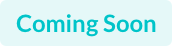How HR Supervisors Can Better Manage Their Time and Be More Productive
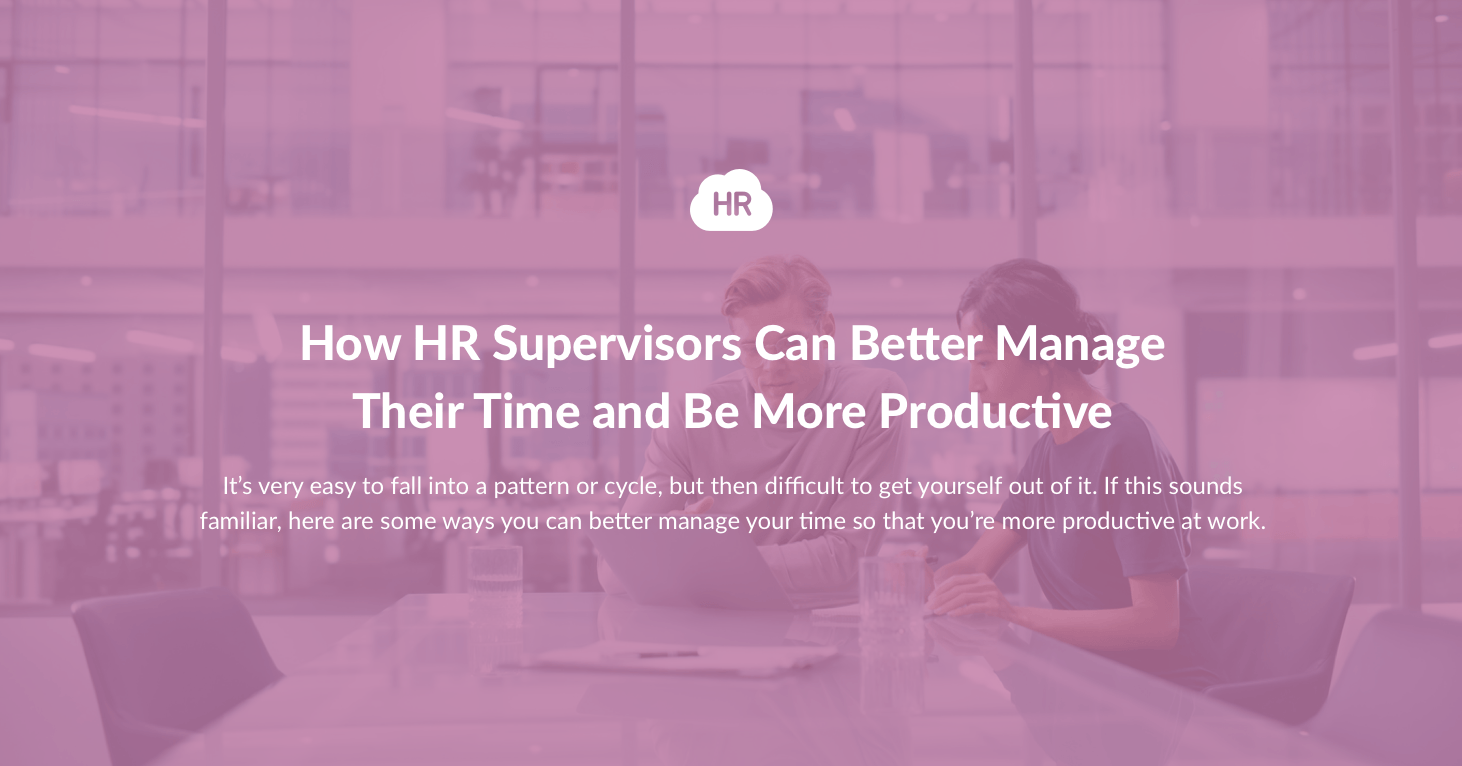
Are you an HR supervisor that oversees a large or small staff and feels like you could make improvements where productivity is concerned? Even when you’re doing your job right and getting things done, it doesn’t mean there aren’t areas where improvement can be made. It’s very easy to fall into a pattern or cycle, but then difficult to get yourself out of it. If this sounds familiar, here are some ways you can better manage your time so that you’re more productive at work.
Use a To-do List
The first tip is very simple yet can have a huge impact. Making a to-do list each day can help you to stay on track, stay focused and ensure you complete each task. For HR supervisors that are busy and feel flustered daily, a to-do list will be even more important. It ensures that distractions don’t take you away from the job you need to be doing.
Within your to-do list, you can also prioritize the tasks, making them even more effective. Once you get into the habit of using this kind of list you may want to make it the day or night before, and even use a schedule or list-making app.
Try Time-Tracking – Learn How You Spend Your Time
Sometimes people believe they are being productive simply because their day is busy and time flies by. That’s not necessarily the case though. There may be tasks and blocks of time that are taking far more of your attention and focus than necessary. A good way to examine how you are spending your time is to use a web time tracker.
This kind of tool will show you how much time you spend on a particular project, task, or file giving you a clear picture of your day. Over time you’ll likely start seeing patterns and that can result in making positive and helpful adjustments to how you work.
Automate The Administrative Tasks
You always want to make the most out of the time you have available and as an HR supervisor, there are several repeatable and administrative tasks that should be automated. You can easily use cloud-based software, digital tools, and apps to save minutes as you get to focus on the really challenging tasks. Some of the tasks that can easily be automated are:
- Mark important tasks in the to-do list mentioned above
- Deal with requests for time off and approvals
- Consolidate data for payroll
Always look for different tasks that can be automated. Even responding to emails can be automated to some degree and will save you a lot of time in the long run.
Group All Similar Tasks
Look for tasks that have similarities and then group them together. After that, schedule tasks so that the similar ones are performed at the same time.
As an example, think about signing papers, responding to emails, or answering voicemails. These are all similar tasks and you can group them together.
What is particularly effective is to group tasks that can be finished really fast. They can easily be combined. The reason why this works is that there are several situations in which you think the work for the day is done but you realize there are some tasks you did not finish, like responding to some emails. Resist the natural temptation to do some of these fast tasks later. You might end up not doing them at all.
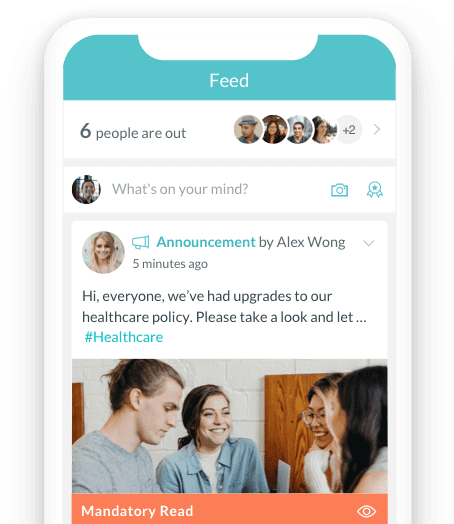
Properly Prioritize Work Tasks
You cannot consider everything as being a top priority if you want to manage your time in an effective manner. You have to think about task type, who you delegated it to, deadlines, and the available resources. As a result, it is a very good idea to use some sort of urgency model to prioritize work. This practically means you should categorize tasks based on urgency and you can select what is a priority.
The main categories you should use when you prioritize work tasks are:
- Important and urgent
Basically, these are the tasks you have to get done as soon as you can. They are either very important because of consequences that appear when not delivered on time or they are very urgent.
- Important but not urgent
The second category refers to those tasks that have to be done fast but they are not necessarily as urgent as to be done ASAP. Usually, a comfortable deadline is available for them.
- Not important but urgent
Such tasks can be postponed and there won’t be major consequences if you choose to do so. There is usually no deadline and you can do the tasks when it is convenient for you. However, these tasks should not be left unattended and they still need to be done.
- Not important and not urgent
Just as the category name implies, these are tasks that you can treat however you see fit. If they are ignored, there won’t be consequences and there is absolutely no time limit for them to be done.
Do Only A Single Task At Once
Obviously, this also means a group of similar tasks, as we mentioned above.
The big thing to remember is that multitasking is not going to make you more productive, especially at the enterprise level where there is so much to be done. It was already proven through several studies that people perform worse when they multitask. Efficiency becomes lower and productivity can drastically be reduced.
The human brain is not actually wired to focus on several data strings at the same time. If we force it to think about several important tasks at once, we basically make it less effective. The strain only makes it worse in the long run since it can lead to a lot of unnecessary stress.
Remember that properly managing your time is all about getting as many things done as possible in a specific time frame. When you focus on too many important tasks, you get less done in that time frame.
Take Breaks To Refocus
Another very important thing to remember is that brakes actually help you to focus more in longer periods and time and be more productive. Also, it helps to remove procrastination caused by being too tired.
The reason why people recommend the Pomodoro technique is exactly this one. Working in batches of time and being fully focused on the work you do to then take a short break helps stay focused for more hours than when you just force yourself to keep working, without breaks. The Pomodoro technique creates a day of 12 work sessions and breaks between all of them. But you can build your own schedule with your own time breaks based on what works for you.
Questions To Ask Yourself
To better improve your time management skills as an HR supervisor, always ask yourself these questions:
Do You Have the Right Tools, Equipment, and Technology?
Even with time tracking and using a schedule, you may still feel like your productivity isn’t where it should be. Ask yourself if you’ve got the right tools, equipment, and technology to do your job in a streamlined and efficient manner. Perhaps you need to update or upgrade your software, use multi-featured and functional applications for HR, upgrade to a new more powerful computer, and so forth. Every single industry might require specific tools that you need. Make sure you have them.
Do You Delegate When Necessary?
Finally, ask yourself if you’re delegating tasks when it makes sense and when necessary. It can be hard to admit you need help, but that’s what your HR staff is for. Learning how to delegate properly takes practice, so go easy on yourself when you start. But, without delegation, it is impossible to be an effective HR supervisor.
You Will Start to Notice a Difference
By embracing each of these tips, keeping an open mind, and being willing to embrace change, you’ll start to see a huge difference in the way you manage your time and your productivity levels. The important part will be to keep up with those efforts so things don’t start to fall apart again.
The last thing that should be highlighted is that you can adapt everything to how you do work and to your personal preferences. Changing the Pomodoro technique time frames used is a great example of that. However, whenever you do a change, make sure that the rest of the team can adapt to it and will not be negatively impacted.
About Author:
This article is written by a marketing team member at HR Cloud. HR Cloud is a leading provider of proven HR solutions, including recruiting, onboarding, employee communications & engagement, and rewards & recognition. Our user-friendly software increases employee productivity, delivers time and cost savings, and minimizes compliance risk.