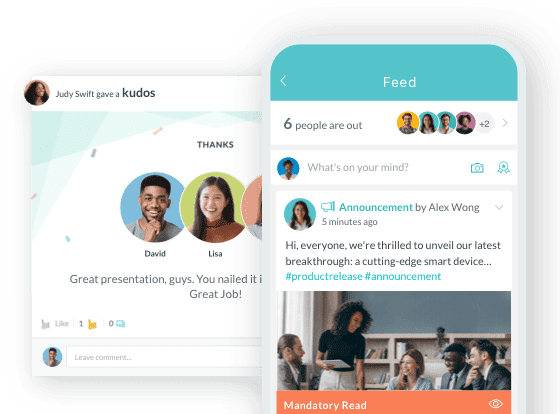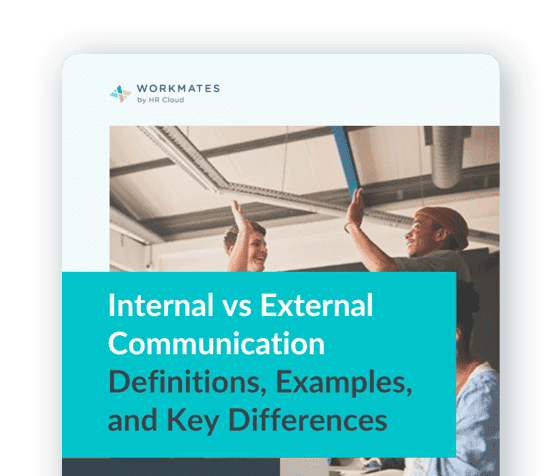
 Cut onboarding time
by 60%—here's the
Ultimate Checklist
that helped do it.
Cut onboarding time
by 60%—here's the
Ultimate Checklist
that helped do it.

Onboarding can be defined as the period between your new hire’s first day on the job and the end of their induction period into the company. The importance of this well-prepared and smooth induction period might be even more crucial as the world continues to accelerate, and employee preferences change rapidly. Increasing job-hopping, freelancing, taking shorter-term contracts and even mini-careers are signs of the times.
It should come as no surprise that Gallup found that only 12% of employees think their company did a good job onboarding. 76% of human resources executives claimed that their organizations underutilize employee onboarding practices. At the same time, 68% of employees consider training and development to be the most important workplace policy. That is why the enhancement of new hire onboarding and putting it online to be a good fit in this digital era is a wise investment for employers. Paying attention to this can increase employee retention and loyalty to the company.
Luckily, companies are becoming increasingly aware of this trend: 84% of global executives assessed employee training as being ‘important’ or ‘very important.’ Add to this the recent studies showing that every dollar invested in eLearning results in $30 in terms of productivity gains. Let’s take a deep dive into the advantages of online onboarding.
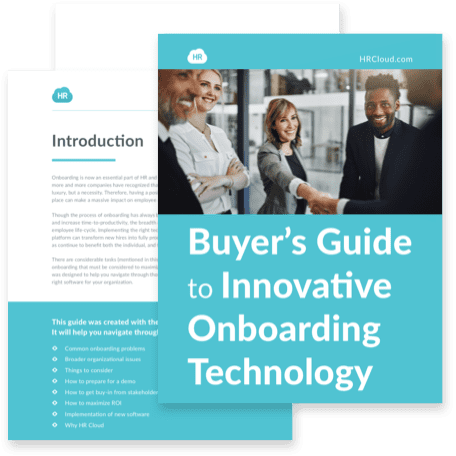
This guide was designed to help you navigate through those difficult tasks and help determine the right software for your organization, download our ebook now.
Download nowBenefits of new employee online onboarding
First, online onboarding saves your time and money. And your staff’s precious time too. You don’t need to create a new learning program from scratch or have existing employees provide training for each new hire. Second, even in a large enterprise with many branches and departments, online onboarding ensures informational consistency throughout the company. You can be certain everyone gets the same training.
Third, your new employees can access material 24/7 and even study the content and take quizzes on their mobile devices. They can feel comfortable while learning at their own pace. Isn’t that a plus for the onboarding of remote workers as well?
Most importantly, all these benefits are measurable. Now, let's look at actual cases of what companies working in different industries managed to achieve after running online onboarding.
-
Central One Federal Credit Union is a not-for-profit credit union in Central Massachusetts. Time is money, and Central One can really relate to that. After they moved their new hire onboarding training online, they reduced onboarding time from 6-8 weeks to 4 weeks.
Learn more about the case of Central One here.
-
PSI is a company that operates in the Healthcare realm as a clinical research organization and provides clinical trial services. They have developed a new induction program with different courses for different levels of newcomers. And it really works – thanks to online onboarding, PSI has reduced travel costs for employee training to a fifth of their previous level.
Learn more about the case of PSI here.
-
Forever Direct is the regional distribution center of aloe vera-based health, wellness, and beauty products in the US. Thanks to well-thought-out online instruction in compliance training that each new employee needs to take, Forever Direct has reduced accidents in their warehouses by 50%.
Learn more about the case of Forever Direct here.
Here is a table that illustrates these positive impacts of new hire online onboarding in three major realms: time, money, and efficacy.
|
Time Central One – onboarding time reduced by 50% |
Money PSI – travel costs cut 5 times |
Efficacy Forever Direct – accidents reduced by 50% |
How to onboard new employees online
To start working on your onboarding program, you should know in advance how to plan it. Here are the criteria, points to consider, and possible content ideas to help you begin.
Onboarding program
What are the key factors that determine a successful onboarding program? The Four C’s by Dr. Talya Bauer, of SHRM, are the criteria that you can probably follow when aligning your new employee onboarding. The Four C’s stand for:
1. Compliance implies teaching new hires the basic company policies.
2. Clarification refers to ensuring that employees are aware of their responsibilities and their role in the process.
3. Culture involves providing employees with the formal and informal norms of the organization.
4. Connection means relationships with colleagues and feeling like a part of the team.
Taking the Four C’s into account, you might want to divide an onboarding program into three functional parts: welcome, compliance, and job-specific training.
In the Welcome part, you can include modules about your company and its culture, its mission, vision and values, corporate policies, organizational structure and leadership team, products/services and their main benefits, and key clients and partners.
In the Compliance portion, you can include a formal program with safe workplace regulations, as well as policies, procedures, and actions to prevent violations of the law.
In the Job-specific part designed for a specific role training, you can place the basics of core processes and systems for a specific position – fundamentals of customer relationship management for client service, for instance.
After each training module and at the end of the course, tests can be used to check how well your new hires retained the information.
Learning materials
There are several types of content that an online onboarding course can include, but we’ll cover only three main popular ones that you might consider especially helpful.
Video
You can record a video as a virtual introduction to the workplace to make new employees comfortable and familiar with their new working environment. You can also create a video with a welcome message from the CEO including their greeting and encouraging words.
Slide-based course
We’re sure you’re familiar with PowerPoint presentations that consist of slides. Slide-based courses are similar to PPT, but you can deliver and watch them online. Slides are the eLearning standard for a reason – they’re quick and easy to create and familiar to the learner.
You can make slide-based courses with the help of authoring tools (we’ll elaborate on these later on).
Quizzes
When onboarding new employees, it’s especially important to check that the information you’re providing is sticking. The best way to track your employees’ knowledge and be certain of its retention is via online quizzes and knowledge checks. This is especially important for compliance types of information that may be subject to federal or state laws. You can also create quizzes in authoring tools.
Effective employee onboarding software
When planning an onboarding program, there are two points to consider. First, what will be the format of your learning materials? Second, how do you plan to deliver them? In online learning, authoring tools and learning management systems address these tasks.
Authoring tools
Authoring tools are the software used to build online courses, quizzes, video tutorials, and other training content in-house. Many of them have premade templates, visual assets, and characters so you can build full-fledged courses in hours.
Examples: iSpring Suite, Articulate 360, Adobe Captivate, DomiKnow, Easygenerator, Lectora Online.
Why use them in onboarding? With authoring tools, you can make your training interactive and boost employee engagement. For example, the compliance part of your onboarding course may include role-plays. In such a course, a character, such as a firefighter, can guide learners through simulated situations and ask them questions, helping them retain knowledge longer.
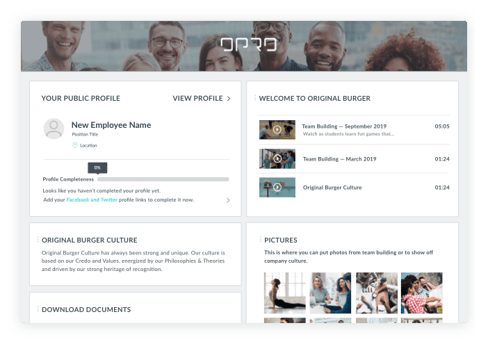 With a well-thought-out onboarding course, new hires will feel welcome and ready to make a good start at your company. This can be a springboard to their continued professional development.
With a well-thought-out onboarding course, new hires will feel welcome and ready to make a good start at your company. This can be a springboard to their continued professional development.
Another point is that online courses can be replicable and reusable. Some authoring tools let you turn existing Word files, PDFs, manuals, and presentation slides into interactive courses in a couple of clicks. You just build a course once, and then all new hires will receive the same training.
Learning management systems
After you create a course, you need to deliver it to your employees. The most convenient way to do this is via a learning management system (LMS).
An LMS is a platform that lets you store courses, assessments, and videos so learners can access them in one place. It enables you to manage the entire training process, and your employees can study at their own pace, wherever and whenever they choose. Also, an LMS can automate many tedious tasks like enrollment, result tracking, and reporting on learner performance.
Examples: iSpring Learn, Docebo, LearnUpon, BlackBoard, Moodle.
Why use them in onboarding? Using LMSs, you can define rules for a lot of procedures that go along with new hire onboarding. For example, you can place learners into groups and set special policies to automate their training. That way, if you place learners into an “interns” group, they will get assigned to an onboarding course automatically, and you can track training results in this particular group separately.
Some LMSs have integrations with HR systems, so learners and necessary data can be transferred from one type of software to the other one smoothly. For example, once you add a new hire to your HR system, they will also be added to your LMS and enrolled in the training you set for them. This is extremely convenient and saves a great deal of time.
Tips for better onboarding
Let’s take a more detailed look at how to ease the onboarding process for you and your new employees.
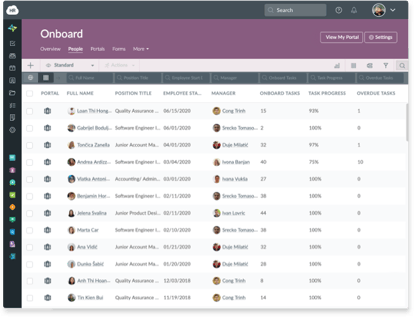
Create an onboarding checklist for yourself
Of course, the onboarding process is not only about training per se. It also includes a range of tasks and procedures surrounding it, like setting up a workplace and signing documents. Before you begin to create your program, it is a good idea to create an onboarding checklist to see what tasks you need to complete to get your program up and running.
This is what you may want to include in your onboarding checklist:
-
Provide all the forms needed to collect employee data
-
Request all needed access accounts for new hires
-
Present work policies and procedures
-
Assign a welcome course to a new recruit
-
Set up a new hire’s desk and equipment
-
Send a welcome email to your new employee
-
Include new hire onboarding/ welcome kits
-
Announce the arrival of a new team member via email.
Arrange meetings
Plan ‘meet and greets’ with important contacts. Communication with people who will be key to the new employee’s work opens a gateway for future successful collaboration between them. This can include managers, team members, and colleagues from other departments.
Provide an FAQ
Putting together a list of frequently asked questions (FAQ) is a really good idea. Provide answers for them to new hires before their start date. This will show them that you care about their well-being and will help reduce their anxiety. You can build it in a PDF or with the help of an authoring tool.
Here are some examples of these questions:
-
Is there a dress code?
-
What is your internal communication style?
-
How do you regulate vacations?
-
Are there training courses for sales assistants?
-
What corporate events do you celebrate?
-
Are there any bonuses?
Assign a contact person or a mentor
Buddy up your new hire with someone in the company or nominate a senior member of the team to mentor them in their daily tasks. Introduce them to a person they can reach out to, and make sure a communication channel like a chat function is available for the new hire.
Send a company-wide introduction
To announce the arrival of a new team member, send an introductory email to your staff. In the message, you can briefly mention the new hire’s work history and share their social profile so the team can connect with them.
For example, a new hire introduction may go something like this:
Follow up at the end of the first week
After giving the new hire time to get used to the office, workspace, and their mentor, follow up with them. It’s important to make sure they’re comfortable and are picking up on things at an appropriate pace.
Encourage independence
You’ve created a great onboarding program, filled it with some great training courses and an evaluation. Now it’s time to encourage the new hire to take that preparation and run with it. They should be given a clear outline of what is required of them and how they should go about achieving those objectives.
Gain feedback
Ask the new hire and the teammates who work closely with them how the process is going. Adjust the onboarding program if needed.
To sum up
Effective employee onboarding has been growing in its value for companies. Employers and employees acknowledge its importance both for further productive work and loyalty to the company. Figures confirm that it really provides a significant return. To save time and money, a carefully prepared onboarding program is good, and online onboarding is even better. This was an in-depth look at online onboarding training. We were happy to provide you with helpful tools and information on it and hope you gleaned some actionable ideas to use in your own programs.
About Author: This article is written by our marketing team at HR Cloud. HR Cloud is a leading provider of HR solutions, including recruiting, onboarding, employee engagement, and intranet software. Our aim is to help your company improve employee engagement, employee productivity, and to save you valuable time!
Keep Reading
Onboarding Home Health and Community Care Teams Who Never See the Main Office (The Tether Strategy)
You hire them on Monday. They see their first patient on Tuesday. And you might not see
Credential Tracking in Healthcare: How to Automate License Renewals and Stay Audit-Ready
A nurse shows up ready for her shift but her license expired yesterday. You scramble for
Onboarding 500 Nurses a Year: Lessons from High-Volume Hospital HR Teams
Hiring 5 nurses can be done off-the-cuff. But hiring 500 is a logistics operation by
Like What You Hear?
We'd love to chat with you more about how HR Cloud® can support your business's HR needs. Book Your Free Demo

Build a Culture of Recognition. Boost Engagement. Guaranteed.
Workmates empowers employees to stay informed, connected, and appreciated—whether they’re on the front line, in the office, or remote. Recognition drives 12x higher engagement.Trusted by industry leaders in every sector




Cut Onboarding Costs by 60%.
Take the confusion and follow-ups out of onboarding with automated workflows, digital forms, and structured portals—so new hires ramp faster 3X quicker.Trusted by industry leaders in every sector




.jpg)