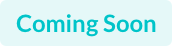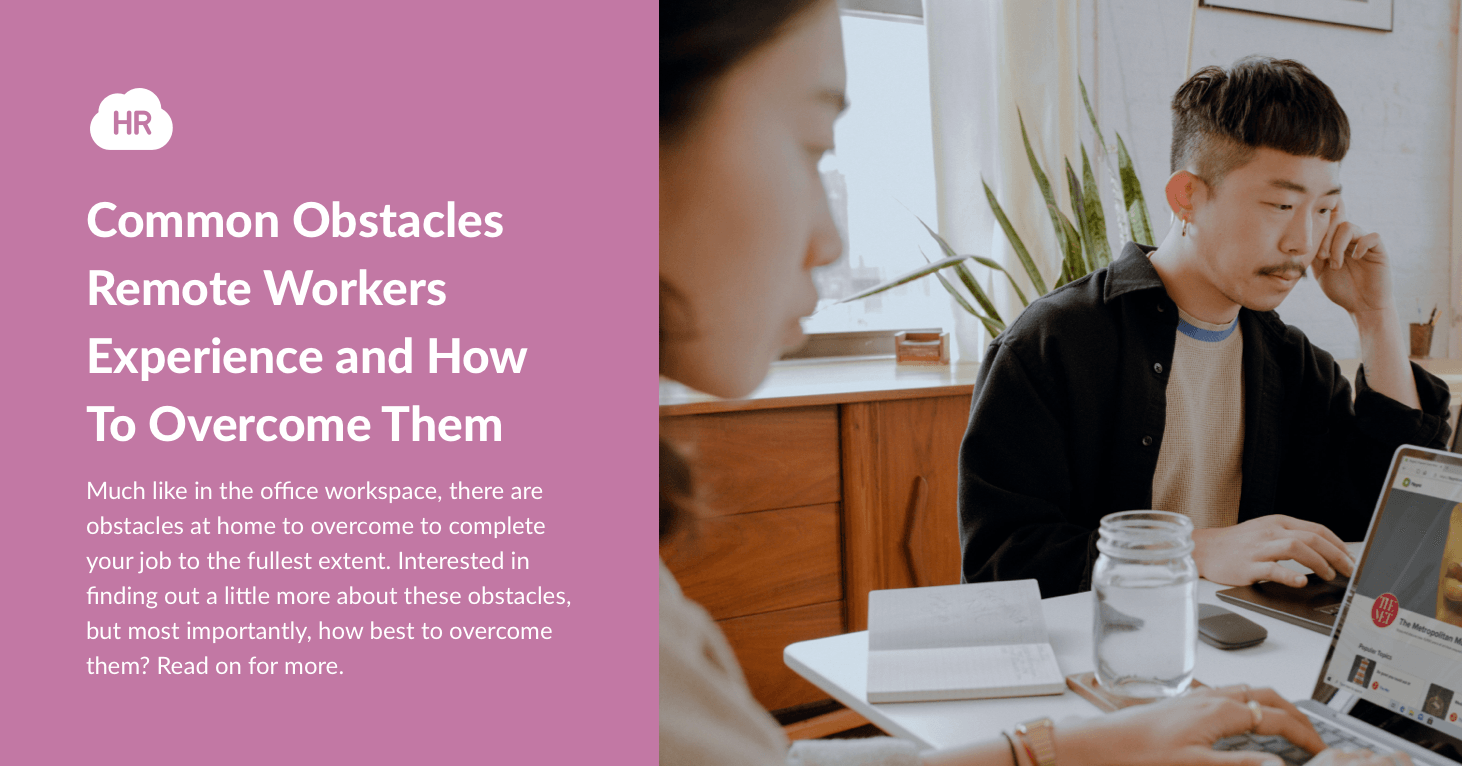When getting into the remote developers’ world, you might encounter a big obstacle - working with and managing a team across time zones. If you think about becoming a manager of multiple remote workers within different time zones, you’ll need to have a good management approach and some help from technology. In order to successfully work across different time zones, you’ll need to have great organization and good company culture so you avoid frustration and misalignment issues. It’s not easy, but we’ve managed to gather up some great tips that might be able to help your teams work. If our remote teams worked through that obstacle - so can you.
Set Clear Expectations in Your Team
Since it’s not possible to manage each of the team members works working in your team in multiple locations, it’s best to clarify expectations at the very start. What we do is organize face-to-face conference calls to discuss and set all the expectations for each member of the team and for the team as a group so that everything is clear and transparent. We also assign all tasks at the beginning of the week (what better way to start your Monday) so that everyone can analyze and assess the work beforehand. By setting day-to-day objectives, we want to keep the workflow going without the impact of different time zones. And it also makes it easier to make weekly, monthly, and even yearly plans which will help with task management and workflow distribution.
Make Sure You Communicate Your Working Hours
Having work hours is important for any person - it’s not just that concerns teams. When working remotely, it's important to have a schedule that you will stick to so that you can keep the work-life balance. When it comes to working with a team, we've found that it's best to set the working hours on the company calendar so there is no confusion about availability. You should also have some flexible parts of the day when possible, in case a colleague's time zone doesn't fit your own at all but you need to discuss things or work together on a code.
When it comes to meetings, although you may feel pressure to say yes to every meeting even though it's 4 AM in your time zone, it's important to stick to your schedule. It's always best to check with your colleagues to schedule meetings in a time that will best suit everyone, without harming or forcing someone to be awake at 4 AM if they don't want to.
If you're managing dispersed teams of developers like us, you can also try working with a default time zone. Why exactly? To avoid any confusion when scheduling meetings or collaborating on something. Scheduling meetings and assigning deadlines in your time zone can cause unnecessary mix-ups when people try to basically translate the time into their time zone. To avoid this possible confusion, you can set an official time zone that will be used as a reference for all meeting scheduling and deadlines. This way you will be able to avoid misalignment, confusion, and even delays in the task delivery process.
Embrace an Asynchronous Collaboration Option
Having an asynchronous collaboration is a global workflow that remote team members are using to optimize work processes and company culture, especially when working across different time zones. Since it’s globally accepted as a way of working - we also decided to do it. With our team being geographically dispersed and working in different time zones, our asynchronous collaboration approach has helped us finish all the tasks within the given deadlines and even improved our collaboration.
Use a Platform to Help You Manage Everything
Working with a team in different time zones has been a challenge for years now, but technological advancements have enabled easier managing of multiple locations regardless of the different working hours.
Now, we all know Slack - everyone is using it. You definitely need a communication tool like Slack, Teams, or Discord, but you might also want to consider getting a project management tool as well. In order to make sure all of your tasks are efficiently taken care of, a project management system can help you manage your team, distribute tasks, and track the progress of everything that is being done. And by having the right tools like HR cloud, you can automate all the necessary tasks and manage your team regardless of where you're working. You will be able to increase the work efficiency using the employee handbook, track progress, and schedule meetings to discuss the progress and plan the next steps.
Appreciate Your Team Members and Invest in Your Team
When working in an office, adapting new employees and maintaining your current ones to your work culture is an easy task. What about when your offices are located worldwide and you don’t actually see your team outside of Zoom meetings even though you perform effective communication?
In a remote work environment, it's necessary to dedicate time to help all new employees understand and adapt to the work culture, but it’s also essential that you take care of your current employees as well. Appreciation has a great role when building positive employee engagement across different time zones. If your team is putting in the effort into balancing their workload and successfully completing all the tasks, they deserve recognition for a job well done.
Apart from sending emails (or slack messages) for appreciation, you can also organize different fun activities, workshops, or just casual chats that will help everyone grow professionally and bond with each other. Our team loves to get together once in a while and just have a relaxing moment without the pressure of work. It really helps with motivation and prevents any burnout.
Author Bio:
Daxx Team is a team of passionate creative writers, content marketers, designers who vigorously research internet as well as cooperate with developers and Managing Director at Daxx by Grid Dynamics to provide you with the top-notch material about tech, salary trends, development team hiring and management tips as well as up-to-date information about Ukrainian IT outsourcing market.
Keep Reading
HR Tech Trends: Streamlining Workforce Management in the Digital Age
Modern HR professionals face more expectations today than ever — they should find top
Upskilling and Reskilling: Preparing the Workforce for a Tariff-Impacted Economy
Recent shifts in global trade policies have led to a new wave of tariffs impacting