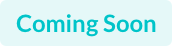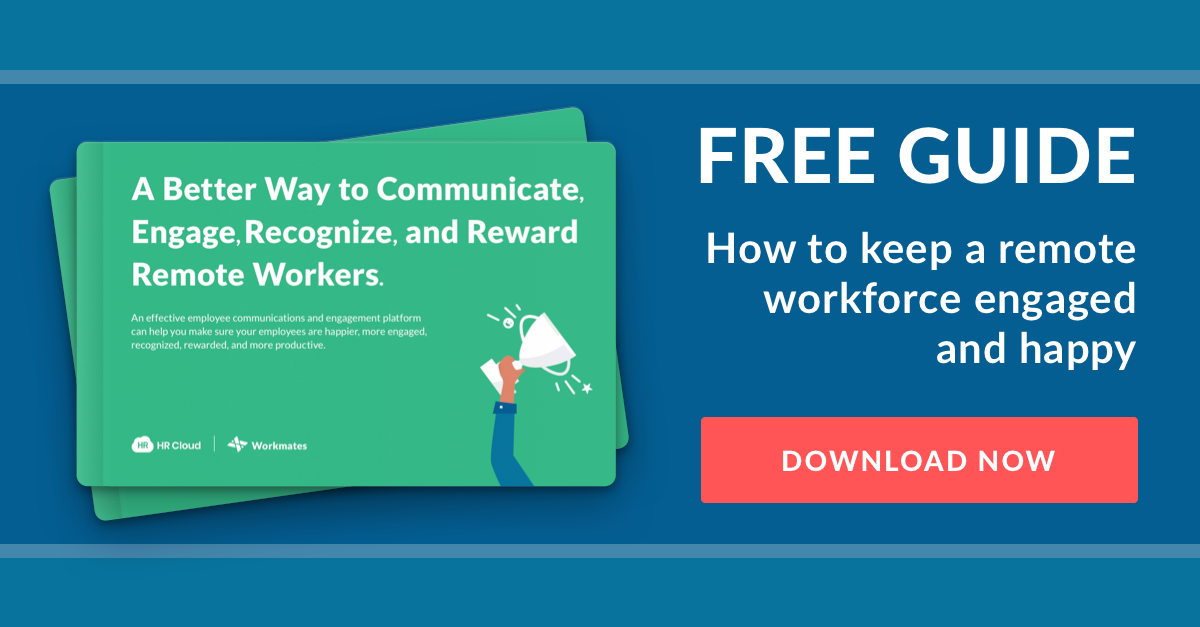6 Tips for Managing Remote Employees in a Modern Enterprise

In the digital age, there are many things that have become the “norm” that were not available even ten years ago—for example, GPS wasn’t added to mobile phones until 2008 when Apple’s iPhone 3G came out. Can you imagine getting anywhere without your phone today? Technological advances benefit all areas of expertise, including human resources. They give us the tools to make tasks increasingly easier, more convenient, and more efficient in both our personal and professional lives.
When there are areas that are increasingly automated, streamlined, and improved for communication, it makes for happier HR professionals and employees alike. In the past, the ability to work from home did not exist as a feasible option for the vast majority of workers. Now that the digital era has made it possible for so many people across the world to telecommute, the issue of managing remote employees has become a new challenge for HR staff.
You are about to get a taste of why and how so many organizations are enabling some, if not most, of their employees to go remote for at least a portion of their workweek. This guide will give you the tips you need to optimize the performance of your workforce when managing remote employees—whether you have a significant number of distributed team members or a small group of partial telecommuters.
1. Communication is Key When Managing Remote Employees
We all know that excellent teamwork is vital to any company, but how do you foster a team environment with distributed employees? With no office for employees to interact face-to-face, you’ll want to establish systems and processes that allow employees to communicate efficiently.
Communication is one of the main things that will make work go as smoothly as possible. We’ll get to actual workflow processes later, but without proper communication, confusion takes hold. When there is confusion, little work gets done—and the tasks that do get completed are more likely to be done incorrectly. When mistakes happen and clients find out, it’s not going to look good for your bottom line.
Emphasize the importance of team communication—or rather, what we like to call hyper-communication. Hyper-communication refers to the utilization of technology in a way that allows strong interaction between people physically separated by great distances. In other words, it’s online communication that, when done right, can even surpass the level of emotional nuances present with face-to-face communication. Make exceptional communication a part of your company values, the onboarding process, and beyond.
Reliable communication should have a touchpoint in every aspect of your company. Seeing as it’s crucial to stay connected, we’d like to suggest some tools that can make it easier to do so. In a remote environment, we don’t recommend relying solely on traditional email. Phones can also be tricky since everyone could very well be in different parts of the world, plus it’s more difficult to communicate visually using solely mobile devices—even if you have the latest and greatest smartphone. Try something like the following:
Actually Talk to Your Coworkers, Even When You’re Remote
There are all types of tools out there developed for this very purpose. You can think of them as advanced group chat rooms. There are options where, all within one handy platform, you can make audio calls, hold video conferences, utilize screen sharing, attach imagery, send and receive files, and more. In some—for example, Slack—you can even create topic-specific channels in which specific team members can be tagged if needed.
For example, if someone only has a question for the marketing department, developers don’t all necessarily need to be getting the same message—thus, you’d create the appropriate sections and reach out for help that way. Or, conversely, if you need to make a team-wide announcement, you can create a channel and invite everyone.
Feel Like You’re Working Together, Despite Being Apart
In many programs, your employees will have the option to leave notes and tag people if they have questions or comments about certain tasks, as well as leave detailed descriptions in a specific task. With this level of information, what each person needs from their coworkers and the particular job that needs to get done will always be clear. Comments are editable, and coworkers will receive notifications when they are tagged in a note so they can respond promptly.
Having employees complete their work using collaboration tools is fantastic for teamwork. Applications in which edits can be made in real-time, by multiple parties, to the same file are widely accessible. Everyone with the right permissions will be able to see feedback and who last touched a document—and if they were accidentally not granted access to something and they should have been, they can easily request permissions.
On the other side of the same coin, you don’t want to develop a culture where people talk about work at all times—rather, your team will enjoy feeling like they are really getting to know one another. After all, everyone knows that work in real life isn’t just for actual work, but for making new work friends, too. Let’s talk a little bit about how to let your team get to know each other on a more personal level during downtime.
2. Foster Employee Relationships
To ensure a work culture that people enjoy and aren’t involved in merely for the paycheck, you’ll want to provide employees with opportunities to interact on other levels. Consider taking advantage of an Intranet to allow your team to publicly share accomplishments—both inside and outside of work—and to facilitate these conversations in real time.
A centralized location for personal updates will help create an environment where coworkers can get to know one another personally. If work is what people talk about all day every day, burnout is more likely to be lurking around the corner.
When managing remote employees, mix it up. Provide opportunities, when possible, for employees to get together in person through meetups, retreats, etc. Employees who know and like each other work better together, and it can be challenging to achieve this as a distributed team. Even though they may not be in a physical office, you can provide an opportunity to experience a similar connection, virtually.
Revisiting Handy Tools for Managing Remote Employees
Take advantage of video conferencing tools, like Zoom or GoToMeeting, when you have meetings. Even though they’re technically still behind a screen, employees will feel less far apart when physically spanning the globe.
92% of remote professionals that utilize video conferencing say that collaboration via video improves their teamwork. So, create a setup where they can almost imagine having cubicles that a coworker can pop into to tell them a fun fact, chat about the news, or ask about their family.
Want to show your work friends a picture of your new dog or baby? You can essentially do the same thing using the types of platforms we mentioned earlier. As we suggested, set up separate channels to be used for different departments or work topics, but also make some for categories such as “Our Pets and Children,” “Food and Drinks,” “Fitness and Leisure,” and even “Random.”
Remember when we mentioned burnout? It can be a real issue, and you don’t want production to slow down as a result—or worse, lose your best workers. In the next section, you’ll read about one of the best ways to minimize the chances of burnout.
3. Recognize Employee Achievements
If a goal is to create an environment where employees want to stay with the company long-term and increase their tenure, you need to make them feel valued. Studies found that organizations with effective employee recognition programs that improve employee engagement have a 31% lower turnover.
Team members who feel that they’re consistently being noticed and getting credit for a job well done are more likely to want to remain a part of the team. When managing remote employees, pay extra attention to this, as you’ll have little opportunity to do so in person, and it can be easy to forget.
Establish a reward system when managing remote employees. Rewards go a long way in increasing morale and motivating a team to do better. Be it something grand—like extra time off, or something minor—such as a Starbucks gift card—find a way to incentivize a higher level of performance. Even something as simple as a casual shout-out that goes to everyone on the team on one of the suggested communication tools can do wonders in encouraging your team members.
Sequentially, rewards can help workflow progress as it should and not give burnout a chance to creep in. Conduct reviews with remote employees regularly for a healthy dose of transparency so they understand what they’re doing well, what can be done better, and what they feel managers can do better to help them succeed. This is also part of your role in being a great leader.
Now let’s get into the workflow itself. Firing employees up is great, but without proper processes and procedures in place, it begs the question: firing them up to do what, exactly? It’s certainly part of your job to motivate workers to do great work, but you’re also going to have to help show them the way by laying the foundation.
4. Plan and Systemize EVERYTHING
To make sure each day goes as smoothly and productively as possible, you’ll want to have a plan in place from the get-go. Think of your plan as the roadmap and any established processes as the rules of the road. You absolutely need both.
Without a thought-out idea of how to get where they need to go, employees will be left to wander the day aimlessly—and we can guarantee your company doesn’t want to waste money on that. On the contrary, if there’s a plan, but you lack a clear system when managing remote employees, each will do things their way (which isn’t necessarily a good thing either). It’s rather simple: the more you plan ahead of time, the more your team will be able to get done without issue.
Steps You Can Take With Your Team When Managing Remote Employees
Create a set of sophisticated systems and processes that outline precisely how to do everything correctly. Learn as you go—continually refine these systems, and if you encounter a gap in a system or process, be prepared to add one on the fly and review it with your team. Then:
- Use instructional videos to help each member understand how things should be done. Make these videos a part of your onboarding.
- Start on a smaller scale by determining what is to be accomplished each week—each day, even—and create a strategy around how you’re going to get through it all. As early on in each project as possible, delegate tasks to the appropriate team members so everyone has their assignments and there are no impediments.
Make sure each only has a workload they can handle and that one person doesn’t have an unnecessarily significant amount more than another.
You may find our next point very reminiscent of previous chapters about communication and connection with coworkers. When managing remote employees, we can’t stress enough how crucial this is:
- Meet DAILY. That’s right. Daily check-ins that serve as an opportunity to get questions answered and give progress updates make for less time spent solving problems later in the day.
It also forces those less likely to reach out for help to be a part of the updates and problem-solving session each morning. Plus, meeting daily makes it feel more like a real team even though many, or all, employees are remote. After all, you would be seeing and talking to each other every day if you were all in an office. You always want to create the office vibe, so to speak, whenever you can.
Systems lead us to the topic of onboarding. Once you set this all up with your current team, you’ll want to be sure every new employee can easily follow the same guidelines or playbooks—and thereby hit the ground running when it comes to their first days.
5. Onboard Distributed Workers Like a Pro
Get people up to speed and operating the way you want them to—according to those systems and processes you built in the previous section—with a sophisticated yet streamlined onboarding process.
Do you remember your first day on the job? The orientation process can feel a bit daunting to a brand new employee who is trying to learn the ropes and take it all in as quickly as possible. Even when they have a lot of experience in your industry, getting accustomed to all the nuances of your business will come the least naturally to them out of everything they’re learning—after all, they have never before been a part of YOUR unique company.
This responsibility is especially key when managing remote employees. You won’t be there in person to walk them through things. Help make the process feel as least intimidating for them as possible. Lay out everything they need to do before starting work in an easy-to-understand manner. Make sure they have access to everything in an online portal, including assigned paperwork, prompt enrollment in benefits, and new hire literature.
This way, you know they’ll be able to easily get things done on their own, but you will also be able to check in and see their status so everyone is on the same page. Creating checklists will be especially helpful in empowering them to get started in their new role with minimal confusion—despite not having them in an office setting where you can physically knock on their door.
6. When Managing Remote Employees, Track Their Time
Your team may have the flexibility to work when and where they want, but it’s important to make sure you know how much time they’re spending on their work. The more you know about how they work, the more you’ll be able to optimize output. You don’t want to overwork your team and you don’t want them working less than they should be, either.
Time Tracking While They Work
Time tracking can actually help you when you are creating a plan, too. As you go through this process and see how people work, you will get a sense of what is realistic so no one is getting burnt out or idly sitting at home, twiddling their thumbs. Make it a part of your process. There are plenty of tools out there to get employees to track how they work, such as Time Doctor, Toggl, and Harvest.
Don’t look at it as micro-managing. Explain to your workers the value in it and how, because you’re managing remote employees, you need to have a sense of what’s going on. You aren’t there in person to make sure things are getting done efficiently. It may take team members a little while to get used to this practice in the beginning, but at the end of the day, it is the best method for workflow—for you, and for them.
And that’s not all we have to say about timing.
Tracking Paid Time Off
When juggling so many other things at once, it will also make your life easier if you have a convenient, accurate way of tracking time off. When it comes to PTO—such as vacation, sick days, personal days, etc.—management is made easier when you have a way to keep it organized for each employee. Don’t get overwhelmed trying to coordinate when everyone has different schedules.
Again, it’s about communication and optimizing output. Thus, you need to be aware of how much time your remote employees are actually spending on the job and when they’re “out” so there are no hold ups by having too many people absent from the same department. Get it all on the calendar and encourage everyone to be transparent so you’re adequately covered, at all times.
Taking What You Learned and Applying it to Your Own Team
By allowing your workers to go remote, you’ll have access to a far greater hiring pool. You no longer have to limit yourself to sourcing location-specific talent. The world is your oyster, in a sense. Many organizations don’t take full advantage of this. Refine your hiring process to sort the best of the best and introduce some truly excellent members to your team. You’ll be surprised by the ways in which outstanding performers can motivate the rest of the team to do better, too.
Studies have shown that remote workers, on average, also tend to get more done and that they feel they have more freedom and flexibility. It makes it easier for them to have a life outside of work, and overwhelmingly, the numbers point to work-life balance being one of the most important aspects of a job. It is an especially useful solution for workers with children, pets, sick or aging relatives, people with disabilities that make commuting difficult, and beyond.
A nationwide survey reported that 65% of in-office workers felt remote work would boost their productivity and that over 15% have trouble focusing at their desks currently. If productivity and employee happiness aren’t enough reason for you to start making this an option for your team, we don’t know what is!
Once you begin managing remote employees, be sure to provide your people with the tools they need to succeed. For years, HR Cloud has been in the business of optimizing both the experience of the standard employee and of the HR professional.
Reach out for more information on implementing an Intranet for employees to stay connected, HRIS for HR to easily manage people, and more! We are excited to see how much more your organization can do once you start taking advantage of managing remote employees.
Keep Reading
Retention Reset: How to Keep Your Best Talent in 2025
More employees are walking away from their jobs in 2025 not just for better pay, but for
Remote Onboarding Done Right: A Step-by-Step Guide for HR Teams
Remote onboarding is the process of welcoming new employees who work from home or