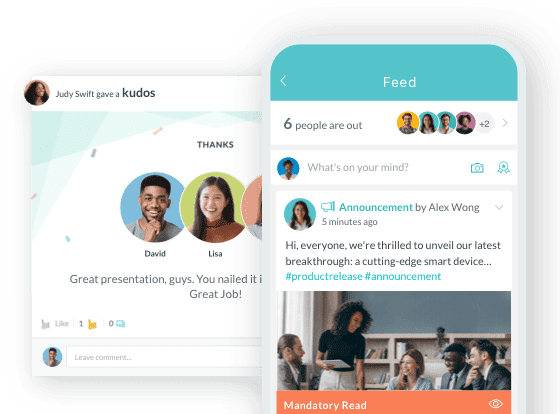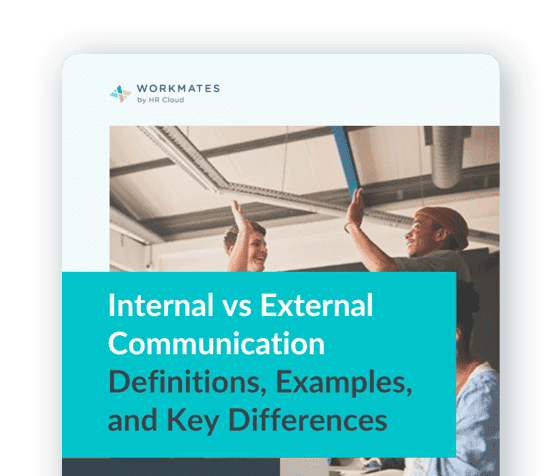
 Cut onboarding time
by 60%—here's the
Ultimate Checklist
that helped do it.
Cut onboarding time
by 60%—here's the
Ultimate Checklist
that helped do it.

Whenever you need to onboard someone in my company, it's effective to use an onboarding checklist. This way, you can make sure you don't leave out any steps when training one of your new team members.
That's why this article talks about a general onboarding checklist that could be used by anyone in a WordPress business or any business for that matter.
1. Have a definite plan and goals
The right onboarding for any business is indispensable to its overall success, and WordPress is no exception. Considering the enormity and complexity of the WordPress ecosystem and webspace as a whole, it’s impossible to go live with an effective WordPress Service Offering without first crafting a well-defined onboarding plan.
You won’t be able to measure your success without a definite plan and goals. Is your goal to decrease employee turnover and measure retention rates to determine your progress?
Or do you want to determine the success of your onboarding campaign by conducting anonymous employee surveys?
Another strategy is to carry out exit interviews when an employee leaves. For this, WordPress plugins like Cliptakes will help you to set interview questions and receive one-way video answers from prospects on your site.
Whatever your plan and goals may be, be consistent and repeat the same onboarding plan for all new hires.
2. Prepare your new employee’s workspace
The last thing you want when a new employee arrives is to have to find a place for them to work. With a little forward-thinking, this won’t be an issue. When a new employee joins your company, their arrival should be streamlined and without any hassle.
Imagine joining a new job and not having the tools ready to perform? You are definitely going to have a negative first impression.
They’ll need a desk, name tag, and other items — let’s take 30 minutes and walk through the paperwork and preparations you should take to set up your employee for success.
Besides, set up your new hire’s computer, phone numbers, and email beforehand and provide access to any courses, software, or files they will require before their first day. It will make them feel valued.
In a recent employee survey, 69% mentioned recognition and rewards as the top factors that retain them at work.
Make sure that your business website is user-friendly as well so that your new hire will not have any difficulty accessing the info or whatever resource is required. Consider hiring enterprise WordPress development services for custom design, agile workflow, and user-friendly websites.
In case of any office supplies, they should reach the new employee prior to them joining work so that they can set up their workstation.
3. Conduct an orientation program for the new hire
New employees need to know certain information when they join the company to avoid confusion, stress, and errors. The new hire orientation program provides an introduction to the company policies, procedures, and culture.
It will help them understand how their work relates to other activities in the organization or department. This also helps in reducing errors due to a lack of knowledge of the new system or protocol.
Thus, it makes sense to introduce your new employee to your business structure, mission, vision, and values. Along with it, you should also highlight significant policies, offer mandatory training, and complete the necessary paperwork.
If you look at the stats, 94% of employees are willing to work in a company longer if they can learn and develop.
You can rely on plugins, such as WalkMe, for employee onboarding and training. It can streamline employee onboarding with personalized training, offer employees self-service and contextual support, monitor usage, skill, and detect pain points to provide dedicated support.
You can also use the OnBoarding plugin from CreativeMinds to provide interactive training and in-app help while training your employees.
4. Don’t forget to send a warm welcome email
When hiring new team members, how much do you care about what they think of your company? Probably quite a lot since you've probably invested a lot of time and effort in finding the right candidate for the job. But have you taken the time to create a warm welcome email for them?
A warm welcome email can kick-start a healthy employee-employer relationship. Plus, it is going to be the first official message that your new employee will receive.
Try to create a positive impression and set your employee up for success from the onset.
Here’s an example of a welcome email from Groove:
Source
Their first message welcomes the user and informs them about what they can expect in their inbox in the forthcoming days.
Further, you can see a link to a video tutorial that educates them about the details of the app.
Most importantly, they ask the users why they signed up. The answers let the company know what is most important to new users and accordingly transform the messaging.
This strategy also helps in building deeper relationships with the users as every user has unique goals or challenges that drove them to sign up.
When it comes to employees, you can ask questions like ‘why are you applying for this position?’ or their objectives. The answers you get will define what “success” means to your employees.
5. Personalize the onboarding experience
Every new hire situation is unique, which makes creating an onboarding plan quite challenging. Regardless of what your onboarding approach may be, there are ways you can make it more personal for each new hire to ensure they get off to a great start.
To personalize the onboarding experience, capture the data around your existing employees. Continue to gather data all through the hiring process, starting from application to interview and onboarding.
Consider implementing an automated tool to capture and organize the skills data. The insights you gain from your data can help to develop or improve your onboarding plan.
Make sure to use tools that can help you measure progress and continue to improve your onboarding process.
6. Focus on constant employee engagement and team building.
Employee engagement and team building is complex issue for businesses because it’s not really about individual success. It’s about how organizations help individuals reach their goals and improve the workplace environment.
And if you look at the statistics, 71% of executives agree that employee engagement is crucial for a business’s success.
Make sure that you have tools for all the following:
-
Tools that facilitate meaningful one-on-one conversations.
-
Tools that let users give and receive continuous feedback.
-
Tools that help you set and track essential goals.
-
And tools that help you recognize employee achievements.
Additionally, make sure to provide opportunities for new hires to build relationships by organizing team-building events. You can also randomly pair the new hire with employees in the company for virtual coffee meetings.
And set up a regular check-in schedule to find out how they feel overall and if they have everything they need to perform efficiently.
Wrapping-Up
The goal of this article was to help you create a framework for generating your WordPress onboarding checklist. Start with the list above, then think about what else should go into it.
Maybe you’ll want to add something about creating an SEO strategy for your website or making sure your business is registered with Google My Business. Perhaps you’ll want to include things like generating user accounts or registering your site with social media channels. You will likely want to tailor the scope of your onboarding checklist accordingly.
Whichever way you may wish to customize your onboarding process, it will prove to be highly effective if you choose to start with the above checklist first.
Author Bio: Lucy is a creative content writer and strategist at Marketing Digest. She specializes in writing about digital marketing, technology, entrepreneurship, and education. When she is not writing or editing, she spends time reading books, cooking, and traveling.
Keep Reading
Best Workday Alternatives for Mid-Market Companies in 2026: Complete HRIS Comparison Guide
"We implemented Workday and our HR team still can't figure out half the features six
Night Shift, Float Pool, PRN: Onboarding Non-Traditional Nursing Schedules
Most nurse onboarding programs assume everyone works 9-to-5. Your carefully designed
Onboarding Home Health and Community Care Teams Who Never See the Main Office (The Tether Strategy)
You hire them on Monday. They see their first patient on Tuesday. And you might not see
Like What You Hear?
We'd love to chat with you more about how HR Cloud® can support your business's HR needs. Book Your Free Demo

Build a Culture of Recognition. Boost Engagement. Guaranteed.
Workmates empowers employees to stay informed, connected, and appreciated—whether they’re on the front line, in the office, or remote. Recognition drives 12x higher engagement.Trusted by industry leaders in every sector




Cut Onboarding Costs by 60%.
Take the confusion and follow-ups out of onboarding with automated workflows, digital forms, and structured portals—so new hires ramp faster 3X quicker.Trusted by industry leaders in every sector




-1.jpg)