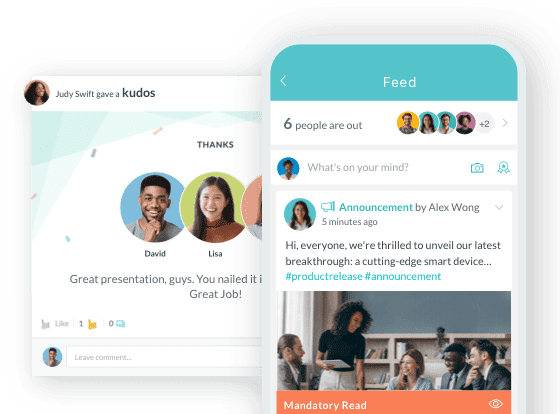TOP 5 Security Software to Protect Employers On The Online WorkPlace
-1.jpg)

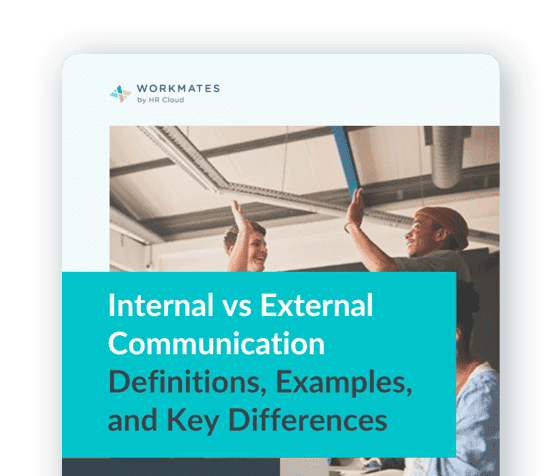
 Cut onboarding time
by 60%—here's the
Ultimate Checklist
that helped do it.
Cut onboarding time
by 60%—here's the
Ultimate Checklist
that helped do it.

More and more employees now have the opportunity to work remotely. The trend of working remotely is on the rise; the number has increased by more than 350 percent in the last 20 years.
In some countries, the trend of employees working remotely or from home arises due to the rising office and property rental costs and traffic congestion problems that the government is facing. Many people opt for more flexible work arrangements, but cybersecurity is often unthinkable when logging in from outside the office.
Given these trends, it is essential to ensure that employees keep company information secure, no matter where they are accessing the network. Here are some valuable tips for employees to maintain cybersecurity while working from home or remotely.
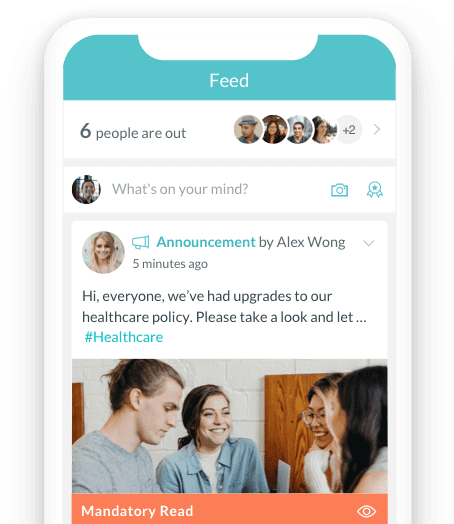
Tips to Maintain Cybersecurity
In order to optimize your company’s cybersecurity, there are several things you can do. Here are some of them:
1. Don't share plans or locations
Working remotely is the preferred option for most employees, but they need to be careful about what they share. Tell employees that they should avoid sharing specific dates and, of course, never share photos of travel schedules or airline tickets––unless they want to have someone else take the flight or break into their home while they're away. They also have to pay attention to the mobile applications they use. Facebook and Twitter, for example, both share location information.
A harmless post about an "amazing dinner" tagged with a Bangkok location, for example, instantly lets others know they're going overseas. Employees must be careful when sharing their location and not share too much when they are away from home.
2. Use a cloud-based password service.
With a cloud-based password service, your employees can easily set solid passwords for all their applications or websites, only needing to remember one password to access the service.
Most services enter passwords automatically for users, making it impossible for "keyboard scrape" apps––attackers use malware to track all of your keyboard activity so that they can find out your passwords.

3. Be careful with public Wi-Fi.
We recommend that you think carefully when you want to connect to public Wi-Fi. Or better yet, avoid connecting to public Wi-Fi. Public Wi-Fi is very risky.
The free Wi-Fi at the airport may look so tempting to write about on social media. But it's crucial to remember communications that should be private should never be shared with anyone and at any point.
Oftentimes, users are tricked into talking to swindlers of Wi-Fi networks, who send their communications directly to attackers. This means attackers can find login details, passwords, and any data transmitted from employees' browsers while surfing the web.
Your company should consider purchasing a subscription service and requiring employees only to connect to secure Wi-Fi. If possible, they must use a virtual private network (VPN) to connect to the internet. Things like using VPN for Chrome can be a solution to keep you safer. It's easy to install but highly beneficial. This will encrypt all communications so that attackers cannot see them.
4. Use multi-factor authentication
Recent network attacks have insufficient simple password authentication to protect enterprises from illegally accessing networks and applications. The number of break-ins increased by 23 percent with dire consequences: non-compliance, fines, and intellectual property theft.
Require multi-factor authentication, if available. This includes a password and a second "token," such as a passcode sent to your phone, for logging in. Many devices with built-in biometrics support this automatically, and some online services like Gmail have this functionality.
When traveling, companies usually use two-factor authentication to sign in to their VPN and access cloud apps like Office365, Box, etc. Secure access is effortless with one tap or fingerprint scan.
Auditing and Operations Administrator of Medlinks Cost Containment, Inc. and Medlinks Staffing, LLC.
“I can’t say this enough: Without HR Cloud, we could not have communicated important project information or demonstrated that we could take on an increased workload. We now provide real-time workforce statistics and productivity reports that have helped us win more projects.”
5. Secure all entry points to your device
Ensure all devices have proper protection from vendors like Symantec on devices or the cloud.
Embedding digital certificates (public key infrastructure; PKI) into devices will help keep network activities secure, from confidential email to eCommerce.
6. Secure all mobile devices with a backup and encryption system
Although employees are required to keep their mobile devices safe at all times (they should not leave the device in their car, hotel room, or hotel secure), sometimes devices can be lost or stolen.
In this regard, have a backup system to ensure all data is safe. If the device is damaged or stolen, at least the data can still be recovered.
TOP 5 Security Software to Protect Employers
In order to keep your working environment safe, there are at least five security software programs that should be installed. Let’s go straight to the first one.
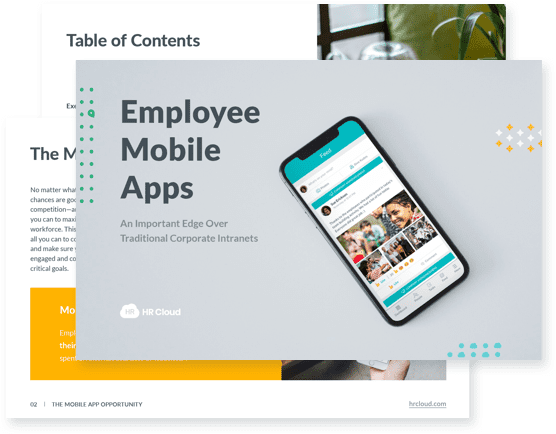
To learn more about giving access to vital HR and work information — even when they're not in the office. Download our ebook now.
Download now1. Virtual Private Networks
VPN or Virtual Private Networks is one thing that people are using nowadays, especially when cybersecurity risks are on the rise. According to some research, 77% of employees who are working from home are unprotected and unmanaged. This is understandable since the system of WFH isn’t the same as WFO.
There’s not any system that could protect them from the danger of cyber attacks. And since they're mostly using their own internet connection, the risk has become more imminent.
Plus, 25% of the respondents say that they allow the other family members to use the device provided by the company for other means. The device could be used to open websites, access videos or music illegally, download games from unknown sources, etc.
This could worsen the already-dangerous risks, especially if the users tend to use public Wi-Fi rather than private one.
That’s one of the main reasons why companies should give their employees access to VPN technologies. By using a free or paid VPN, their connection will be channeled through a safer tunnel, and their IP address will also be masked as well. The VPN will help a lot in creating an additional layer of protection for both employers and employees in sharing and trading data.
2. Email Encryption
Another technology you need to have is email encryption. We know that most companies would probably use active email-spam protection. However, the problem isn’t only about spam, especially today when hackers are always one step ahead of everybody.
Email security is definitely essential to keep your company’s private data protected and private. Surely, you don’t want it to be leaked, especially to competitors. Even SMBs need email protection against viruses, malware, spam, and also phishing attacks.
The incoming email isn’t the only problem, the outgoing mail may have the probability of being hacked, and the results could be quite serious for the company. A company’s policies, plans, and strategies might get leaked in this way.
That’s the reason why email encryption is definitely a mandatory technology to have in every company. They’ll help not only to keep the data safe but it’ll also ensure that the messages will only be sent to the suitable and intended recipients.
3. Data Sharing Protection Software
Employees share data every day. A more secure file-sharing technology will make employees safer when sharing large, sensitive company data. The file distribution can also be made to be effortless thanks to the URL simplification and easy-to-access transfer page.
The links that will be shared are generally able to be customized. If they’re too long, employees can simplify them and send them whether to the employers, fellow employees, or the other intended parties.
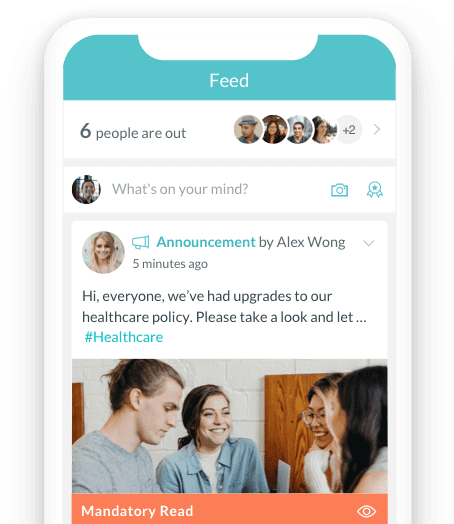
4. Software and Education to Fight Phishing
The only effective way to make your company a lot safer and secure is by giving an adequate amount of safety and cybersecurity training to your employees. A company without proper cybersecurity protection will be at a huge risk of terrible reputational damage and huge losses in terms of finances.
The first and one of the most important lessons to be told to the employees is about the phishing method. Although this hacking technology is considered old, it still works wonderfully since not many people know and are familiar with it. Hackers also became smarter in masking themselves to be an employees-look alike, making their effort almost indistinguishable.
So, what the employers can do about it is to explain the logical and proper way of thinking about phishing and other cybersecurity risks. Since the method is often seen to be too boring, try to engage more with the employees by using the gamification aspect.
5. Password Management Software
Passwords are essential. In a workplace that doesn't give a single thought to cybersecurity risks, the employees may lack care of the company’s and their own passwords. The situation is worsened when they work outside, using their own device to access the company’s website using a public Wi-Fi connection.
When there are a lot of cyberattacks occurring around us, what’s best a company can do is to utilize the proper password management for all employees. Start by giving them education about the importance of password keeping, and then introduce them to the system.
One of the commonly used is MFA or multi-factor authentication. The technology can be really useful to create a safer working environment, especially when the employees already have VPNs.
About Author:
This article is written by our marketing team at HR Cloud. HR Cloud is dedicated to providing powerful solutions for your HR teams and creating an exceptional employee experience. Our aim is to help your company improve employee engagement, onboarding, and to save you valuable time!

The HR Cloud Award
for Excellence in Employee Experience
Participation is free and winners receive:
- A $25 Amazon Gift Card
- Feature on the HR Cloud website and social media
- Digital badge + certificate to share on your website recruitment materials
Keep Reading
Embracing Diversity: Recognizing Different Cultures in the Workplace
Workplaces today reflect the incredible diversity of the world around us. People bring
Top 10 Benefits of Effective Communication
Talking about the benefits of effective communication? Most people nod politely and
Complete Guide to Creating an Employee Communication Strategy (7 Step Framework)
You need an employee communication strategy, not just communication tool stack. Because
Like What You Hear?
We'd love to chat with you more about how HR Cloud® can support your business's HR needs. Book Your Free Demo

Build a Culture of Recognition. Boost Engagement. Guaranteed.
Workmates empowers employees to stay informed, connected, and appreciated—whether they’re on the front line, in the office, or remote. Recognition drives 12x higher engagement.Trusted by industry leaders in every sector




Cut Onboarding Costs by 60%.
Take the confusion and follow-ups out of onboarding with automated workflows, digital forms, and structured portals—so new hires ramp faster 3X quicker.Trusted by industry leaders in every sector