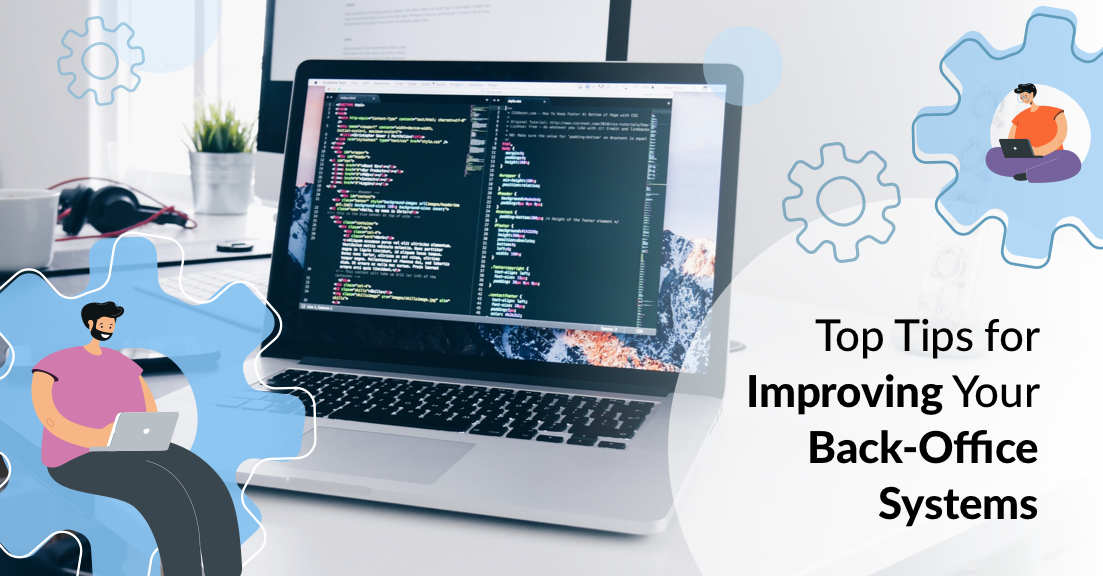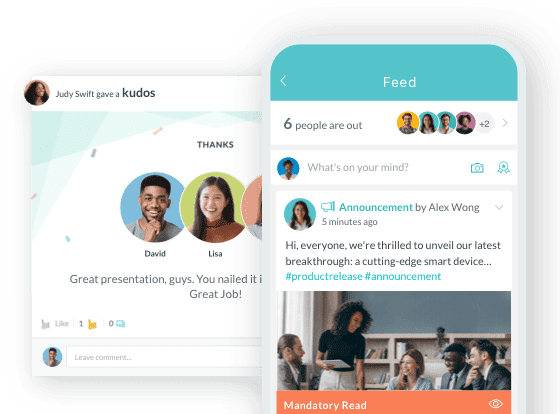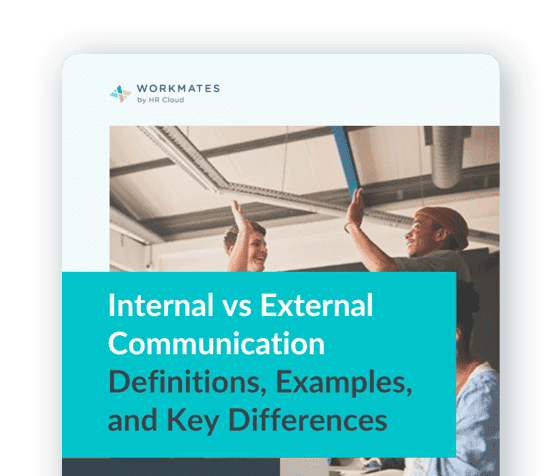
 Cut onboarding time
by 60%—here's the
Ultimate Checklist
that helped do it.
Cut onboarding time
by 60%—here's the
Ultimate Checklist
that helped do it.

Regardless of the industry, you are in, you always need to make sure that you are running the most efficient systems on your computers. Your back office can be the heart of the whole operation, so you need to make sure that everything is in perfect condition at all times. Here are some of the things you should look into if you are thinking about improving your back-office systems.
Identify the Problem Areas
One of the first things you need to do is ensure that you know precisely where the issues with your current system lie. Though you might think that a general upgrade of your whole system might be the right way to go, you could also quickly discover that there are some areas that need addressing.
Speak to your staff who will have to use the software. They will most likely be able to nominate areas where the current system needs an upgrade. Taking the word of your staff on board is a fantastic move that will help you identify the key factors that need changing. You might even discover that you do not have to alter the entire system – changing a few outdated pieces of software might be all that is needed.
Search for Modular Solutions
Rather than finding individual pieces of software that all do different things, you should look for a solution that lets you attach different programs to make one system that covers everything. This will be far easier for you to manage overall.
For example, if you are looking for a good practice management software, finding one that can track important things like deadlines, projects, and your accounts all in one place can be massively beneficial to the running of your business and can make things that little bit easier for your staff to manage. With everything they need in one place, they will be able to complete their task without worrying about data loss or between programs or incompatibility issues. Everything will be that bit easier for them to manage.
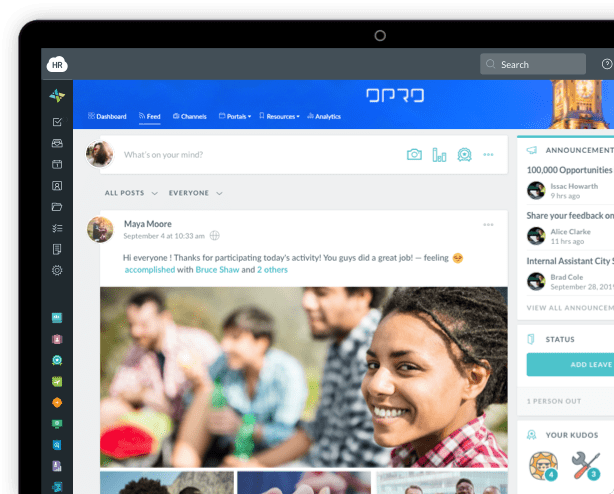
Take Training Days
A training day can work wonders when trying to get new staff acclimatized to unfamiliar software. If you just throw them in there, there is a risk that they will not be able to work out how to use the software properly, and that they could end up failing to complete tasks correctly.
Therefore, it can be better to take even just a half-day of training to make sure that everyone is up to speed on how the software should be used. This then means that your staff will then be able to jump right back into their day at work and start using the new software to complete their tasks. You need to make sure that this handover period is as easy to manage as possible, and that your staff is not going to get lost and confused when trying to quickly pick up how the new software works.
With so many new solutions constantly hitting the marketplace, it is incredibly important that your team is able to track down the solutions that could improve your back office. Don’t get caught out trying to use software that was considered outdated years ago – it is only going to slow you down and make it even more difficult to manage daily tasks. There is always going to be a way for you to make improvements around your office so you can ensure that your staff can complete their jobs to the best of their abilities. Find out where some of these improvements can be made, and check out some of the software options available.
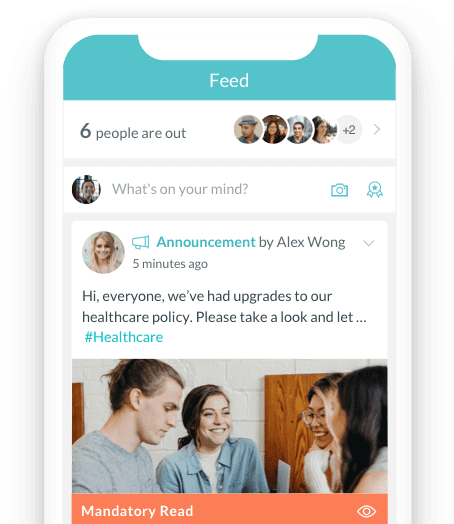
About Author: This article is written by a marketing team member at HR Cloud. HR Cloud is a leading provider of proven HR solutions, including recruiting, onboarding, employee communications & engagement, and rewards & recognition. Our user-friendly software increases employee productivity, delivers time and cost savings, and minimizes compliance risk.
Keep Reading
Internal vs External Communication: A Practical Guide for Modern Teams
Internal vs External communication. Yes, most organizations treat internal and external
7 Proven Tips to Manage and Resolve Conflict in the Workplace (Free Toolkit Inside)
Conflict at work is normal. But if left unresolved, it can result in increased workplace
Global Employee Onboarding: Creating a Seamless Experience Across Borders
In today's interconnected business landscape, companies are expanding beyond geographical
Like What You Hear?
We'd love to chat with you more about how HR Cloud® can support your business's HR needs. Book Your Free Demo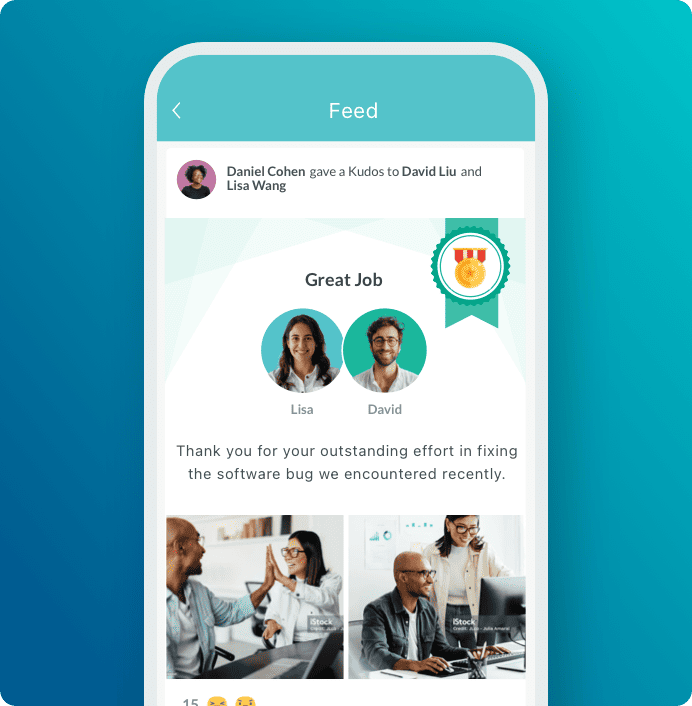
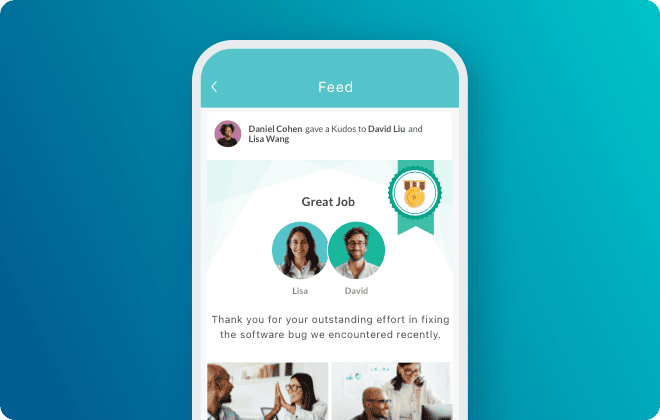
See Workmates in action
Your culture upgrade starts here. Take a quick tour or book a live demo.
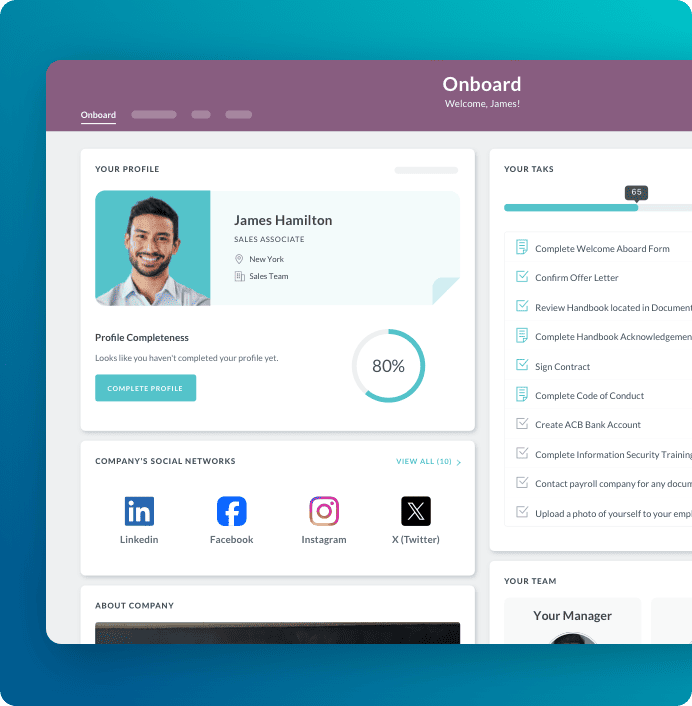
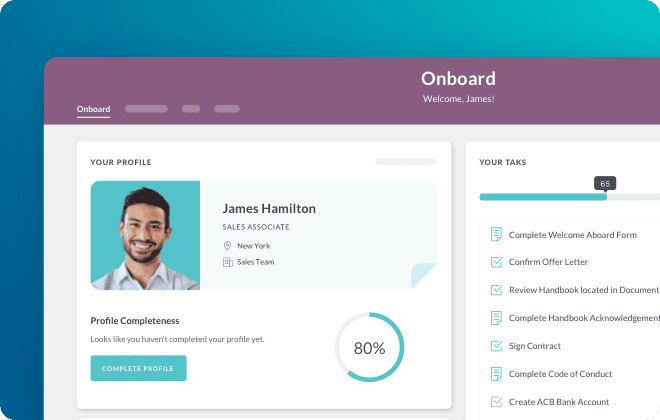
Cut onboarding time by 70%
See how growing teams streamline onboarding and save hours for every new hire.