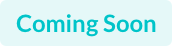Analytics is becoming more and more popular, especially among HR professionals. According to a survey, around 94% of HR professionals believe that analytics is crucial for business growth. However, it can be challenging to manage data to meet the goals of your organization.
The HR dashboard comes in handy to help the HR department. It allows business owners, HR managers, and HR analysts to gain access to a centralized view of their workforce metrics and trends.
This post takes a close look at the top 5 Workforce Analytics Reports for your HR dashboard. You can take advantage of these reports for talent management and more.
What Is Workforce Analytics?
Before we dive into the Workforce Analytics Reports, it is crucial to know what Workforce Analytics is. In the simplest of words, Workforce Analytics is a useful algorithm-based model that leverages employee data for helping organizations achieve a higher ROI (Return on Investment) and better decision-making.
What Makes Workforce Analytics Different From HR Analytics?
Workforce Analytics and HR analytics tend to be used interchangeably. However, the two are slightly different. The main difference between the two is that Workforce Analytics is mostly used for talent management and focuses on analyzing data relating to people.
In addition to the above, Workforce Analytics relies heavily on analytical software for managing and reporting on employee data.
On the other hand, HR analytics deals with the organization at large. It involves tasks such as strategic organizational issues, procedure efficiencies, and day-to-day operations.
Now that you know about what distinguishes Workforce Analytics, you will have an easier time understanding the Workforce Analytics Reports.
The Top Workforce Analytics Reports That You Need To Include
With the following reports, you can achieve a lot more.
1. Compliance
One of the most important Workforce Analytics Reports is Compliance. Every HR department needs to make sure that every process and person remains compliant.
There is a need to report on policy violations and their severity along with KPIs on diverse and inclusive hiring as well as promotions. In the majority of cases, regulatory bodies require businesses to keep track of specified metrics for maintaining compliance.
2. Hiring Workflow
Another type of report that you can apply to any HR process or workflow is Hiring Workflow. It is meant to help out with hiring. You can use it for tracking the following.
-
The number of people that are active during the hiring process.
-
The amount of time it takes for candidates to move to “position filled” from “application” status.
-
The way candidates move from one stage to the next. It is perfect for monitoring the conversion rate of each progression level.
3. Source vs. Quality of Hire
Now, if you want to better understand where the top talent appears from or are planning to start the hiring phase, Source vs. Quality of Hire is just the report you need. It allows you to organize data to view sources, including job boards, recruiters, referrals, and more.
You can use it for the following.
-
Who is involved in the talent acquisition process
-
Where previous hires were source from
-
Which roles people are hired for
With this report, you get to match the data to find the quality of hire. It plays a huge role in performance metrics. Whether you are an internet marketing services provider or run any other type of business, you can take your business to new heights using this report.
4. Process Tracking
An important question that you need to consider is how long does it take for different HR processes. With Employee process Tracking, you get to track the start and end dates for on-boarding, recruitment phases, projects, settling issues, and more.
Moreover, this report lets you identify and report the key stages through the process. This means that you should be able to analyze just about everything, such as “interview time” vs. “number of interviews conducted.”
5. Employee Information
With Employee Information reports, you get to make the most of employee metrics. They will show you just how well each individual is performing.
Furthermore, you can leverage the report for determining how well the business is supporting employees to achieve the desired performance.
The following details will be mentioned in the report.
-
Turnover and headcount rates
-
Uptake of benefits
-
Usage of sickness leave and time off
-
1 on 1 evaluation scores
-
Use of training resources
-
NPS or wellbeing scores
-
Engagement (like event attendance and number of logins using the company intranet)
Setting Up the HR Dashboard
To set up the HR dashboard, you need to use an ATS (Applicant Tracking System). It will provide built-in reporting for automating most of the process. At the most basic level, you require the following.
-
Ways to find and collect employee and business data.
-
A tool or software for record-keeping to ensure that data is aggregated and kept in one place.
-
A mechanism for storing and accessing historical data for comparison and checking trends.
It is vital to collect and aggregate the data to take advantage of the Workforce Analytics. Then, you can start comparing to track employee churn rates and more.
When you measure the changes over time, you get to present valuable data to stakeholders to ensure that the right decisions are made.
Franchise Owner of Interim HealthCare SLC
“Interim Healthcare SLC needed HR technology, and we’re pleased with the results we’ve gained from HR Cloud’s solutions for recruiting, onboarding, and employee engagement. Yet it’s an opportunity for all Interim franchises. It would be so great if each franchise owner could implement similar solutions to replace legacy systems that might not work as well as they should.”
How Workforce Analytics Benefit Organizations?
By using Workforce Analytics, organizations get to achieve a higher level of efficiency and are able to identify opportunities for better employee management. Generally, organizations can expect the following benefits when they use Workforce Analytics.
-
The ability to find the best candidates to meet the organizational needs.
-
The ability to forecast high-performers to ensure that resources are allocated to retain them.
-
Evaluate future organizational needs for ensuring that the right recruitment strategy is developed.
-
To determine employee satisfaction and engagement for sustaining high-performance levels.
Workforce Analytics Reports for your HR Dashboard
Once you have read this post, you will know everything there is to know about the different Workforce Analytics Reports.
When you use these reports in your HR dashboard, you will be able to maximize the efficiency of your HR department. Add these reports now to get more done.
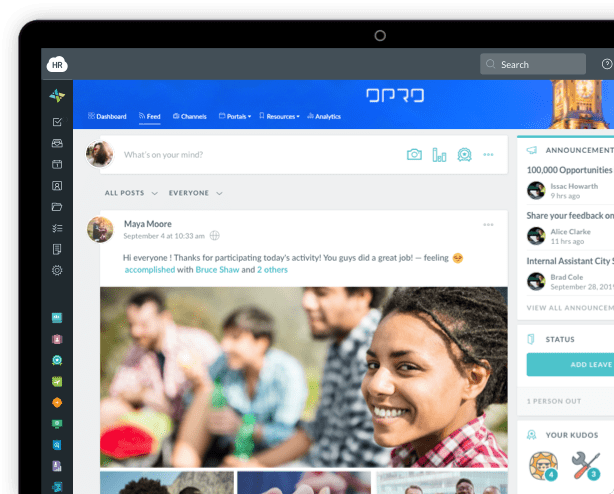
Keep Reading
Retention Reset: How to Keep Your Best Talent in 2025
More employees are walking away from their jobs in 2025 not just for better pay, but for
Remote Onboarding Done Right: A Step-by-Step Guide for HR Teams
Remote onboarding is the process of welcoming new employees who work from home or