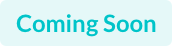Whenever we onboard a new team member for a remote position, a virtual induction is necessary so that the person who is going to fill the vacancy gets to know other colleagues, their activities within the company, tasks, and the tools used for carrying out the work.
Sometimes, SMEs or digital businesses pay little attention to this, resulting in less assertive and effective virtual communication, conflicts when expressing opinions of any nature, tensions in virtual workgroups, harassment attitudes, or cyberbullying in the worst case.
According to specialists in this area, many remote employees consider that most of the onboarding sessions they sometimes receive are useless or do not have adequate information to perform their professional tasks satisfactorily for the first few weeks or months.
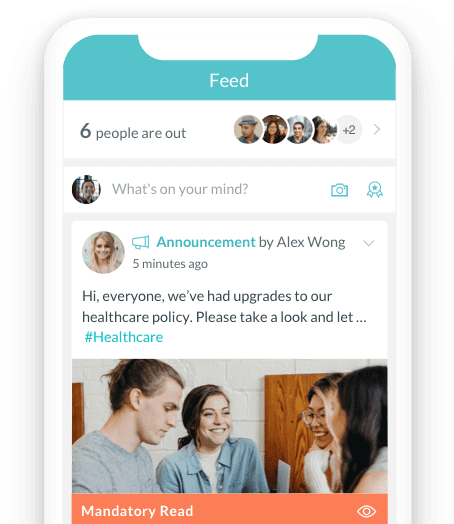
In this sense, digital workers believe it is better to learn on their own or through trial and error since the companies for which they work do not care about quality and continuous training.
Many people are reflecting on whether onboarding sessions help improve technical or soft skills, be better citizens inside and outside a workspace, or become the next company gurus.
Self-teaching is a practice that is becoming increasingly common in the professional field, thanks to digital tools. However, it is necessary to turn to other people to learn from them due to their work experience, expertise, and wisdom to address conflicts of a specific nature.
What are some of the frequent issues employees encounter when onboarding?
It is common for remote workers to experience the following in their first days of work:
-
They have different or disparate opinions than the rest of the team. If the new team members do not receive a previous induction where they can interact with the members of their department or workgroup, they may not understand some rules about the working environment or how to communicate efficiently.
-
They fail to make reports on the tasks carried out. Using a log or notepad will help summarize your daily activities and be able to create reports accordingly. There are also several project management tools you can use for this purpose.
-
Limited access to apps and digital work accounts. Real-time coworking spaces, when people work from home, such as Slack, require prior registration to be used. It is helpful if a file with all of the necessary instructions and/or credentials to use these apps is set up so that the onboarding process can occur smoothly and everyone has complete access as soon as they begin working, whether they are remote or not and no matter their time zone or if it is done through video conferencing or in person.
“I can’t say this enough: Without HR Cloud, we could not have communicated important project information or demonstrated that we could take on an increased workload. We now provide real-time workforce statistics and productivity reports that have helped us win more projects.”

-
Not having a clear schedule. People who do remote working need to know their everyday schedule, what the preferred communication tool is and be informed when their day should start and end. Also, establishing a routine for them is necessary. If the team is not organized, it may feel as if the only goal is making money rather than enjoying their day-to-day activities.
5 Practices that can help your employee during their first days on the job
-
Develop a planned, organized, and standardized incorporation process through flexible and automated virtual tools that make insertion into a new job a more dynamic, intuitive, and learning-filled activity.
-
Provide internal company information: work schedules, manuals, brand graphic material, success stories, videos, audio recordings, and more. The purpose is for the employees to know in greater depth the company's mission, values, and objectives.
-
Use support or reference material about the competition to complement the information or data you supply. Thus, your workers will know better the current trends of the market they address.
The 40 Best Thank You
Messages for ColleaguesDownload our ebook now to learn even more aboutDownload Now
building a positive and engaged culture at your company.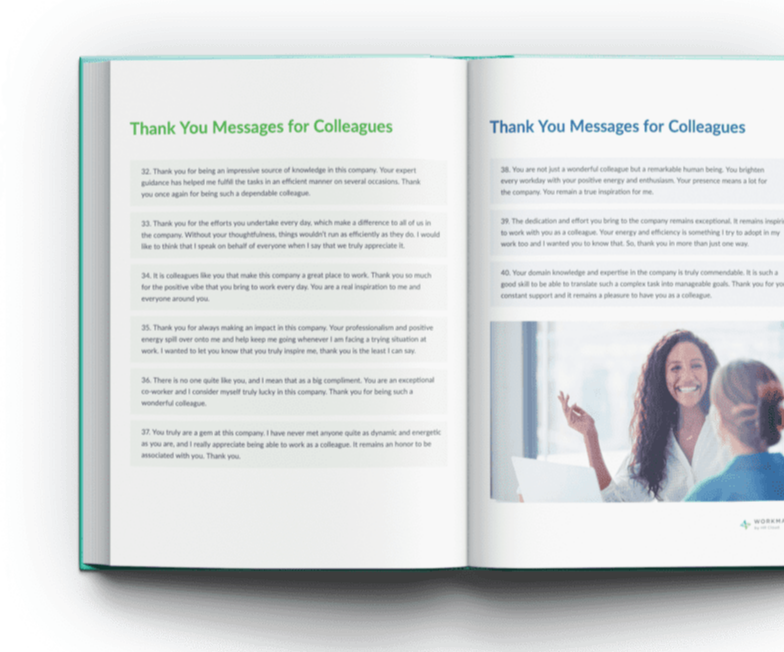
-
If you have multiple passwords to the company's apps, data enrichment tools, websites, social media accounts, store them in a familiar place where you or your workgroup can quickly access them if needed. For instance, anyone working on a content marketing plan will need constant access to many of the tools mentioned above. You can have a conference call to inform about this as soon as the employee gets onboard.
-
Assign a virtual assistance partner or a mentor. With this, the learning and development of professional tasks within the company will not seem so complicated during the first days or weeks of incorporation.
In addition, this type of orientation guided by other colleagues strengthens the professional ties with the work team, reducing the risk of conflicts or tensions within the workplace. They will improve your virtual meetings, video calls, and any information that is shared through any of the preferred communication channels.
Recommendations for remote onboarding
If you're a supervisor or head of a human resources department, it is a good idea to plan ahead before addressing the onboarding topics when a new member joins your team and team meets.
You can explain several processes within the company and the specific role the new member is going to fill with different infographics that summarize the information and uses graphic elements to better illustrate them.

Results that add up where it matters most: your bottom line. Calculate your possible ROI now!
Calculate Now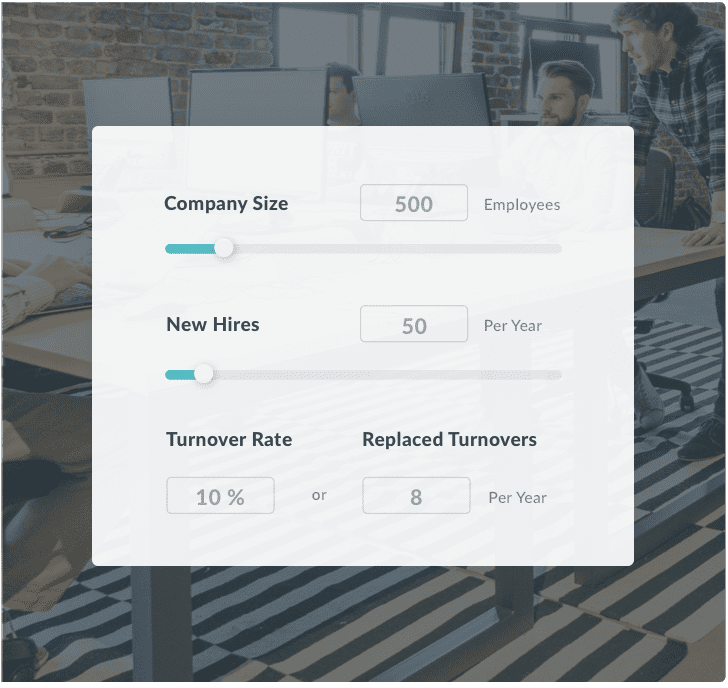
Don't forget to go with your new hire through the tools they will be using and where they can find them. Also, let them know what tasks are expected of them and ask them how long it might take for them to execute the project or task. Finally, remember to present the new member to the rest of the team.
Don’t forget to be aware of the employee’s body language as you may be able to tell whether they are not feeling completely comfortable during the onboarding process. This way, you will have an effective remote onboarding process if they work from home.
The five practices we mentioned above will help you establish professional and genuine effective remote communication with your workgroup and make it easier for you to introduce a new team member within your remote office or workspace.
Remember, the essential thing is to use playful, interactive, critical, and quality material to prevent virtual induction from becoming any other event that abounds today in companies or businesses.
Finally, listen carefully to your employees' comments, suggestions, and opinions for better workplace communications. This feedback will help you improve your company's internal processes and those related to human resources.
About Author:
This article is written by our marketing team at HR Cloud. HR Cloud is dedicated to providing powerful solutions for your HR teams and creating an exceptional employee experience. Our aim is to help your company improve employee engagement, onboarding, and to save you valuable time!

The HR Cloud Award
for Excellence in Employee Experience
Participation is free and winners receive:
- A $25 Amazon Gift Card
- Feature on the HR Cloud website and social media
- Digital badge + certificate to share on your website recruitment materials
Keep Reading
Balancing Technology and the Human Touch in Employee Engagement
Companies are taking employee engagement very seriously because it is one of the ways of
Building Strong Teams: The Power of Team Bonding Exercises
Never overestimate the power of collaboration as a core element of effective team