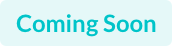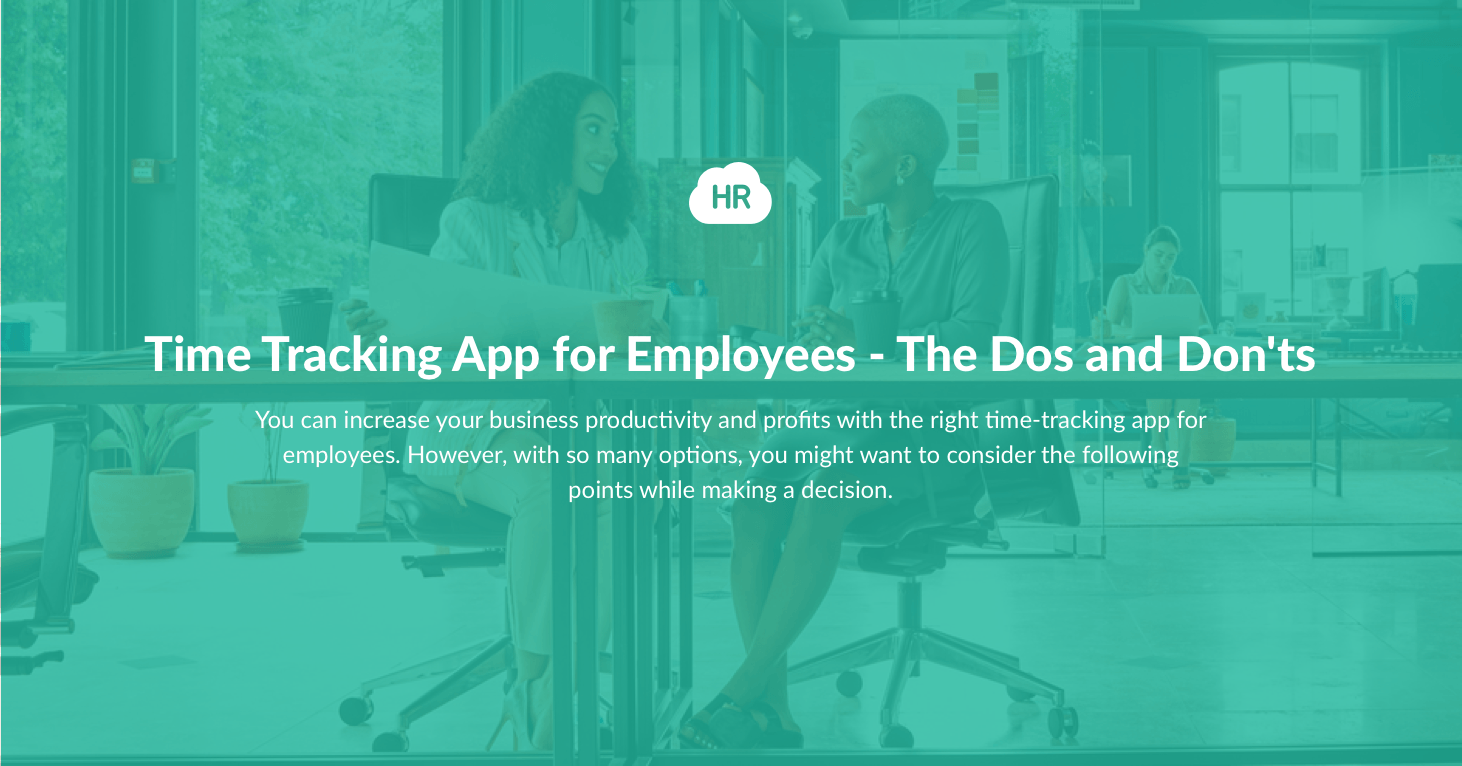- Time Tracking Apps And Their Uses/Advantages
- Uses and Advantages of Time Tracking Apps
- Which Time-Tracking Apps Are The Most Suitable For Large Companies? Top 5 Picks
- Practices To Avoid When Tracking Time of Employees - The Don'ts
- What Are The Key Takeaways For HR Practitioners and Managers When It Comes To Time-Tracking?
You can increase your business productivity and profits with the right time-tracking app for employees. However, with so many options, you might want to consider the following points while making a decision.
An increasing number of employees globally are exposed to the wonders of time-tracking software. Many appreciate this additional feature of the workplace. And why not?
Time tracking apps help employees to track the amount of paid and unpaid hours they put into their jobs. They also let employees know how much time they dedicate to their work and what they do with it.
Let's take a look at what time-tracking apps are and how they can be helpful for Entrepreneurs, Small Business Owners, and Enterprises.
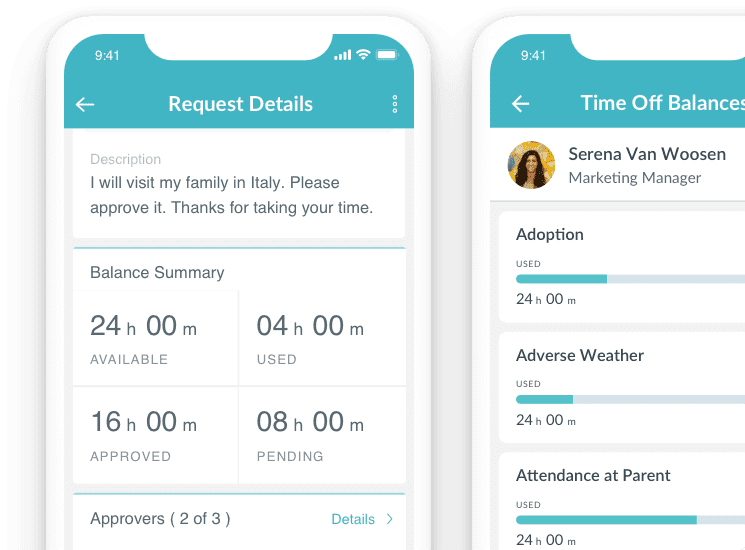
Time Tracking Apps And Their Uses/Advantages
Time-tracking apps are software applications that record the time spent on a project or task. Time tracking is also called time management or time billing. Businesses need to track how much time employees spend working on a project to bill clients for their services accurately.
For example, if a client hired you to design a website, you would need to know how much time it took to complete the project so that you could invoice them accordingly. The client also needs this information to calculate how much money they owe you for your work.
Types Of Time-Tracking Apps
There are two major types of time-tracking apps available today:
Online Time Tracker - An online platform that allows users to log their hours directly into their account using an internet browser on any device with an internet connection (e.g., laptop, phone).
Online time-tracking is one of the most popular methods because it requires no additional software installations and can be accessed from anywhere worldwide as long as an internet connection is available.
Desktop App - A program installed on a desktop computer (e.g., Windows or Mac) that records user activity for later review by an administrator using their internal structure.
Take Advantage of E-Forms, Time-Off Tracking, and Other Powerful Features to Help Drive Your Bussines
Learn More about HRMS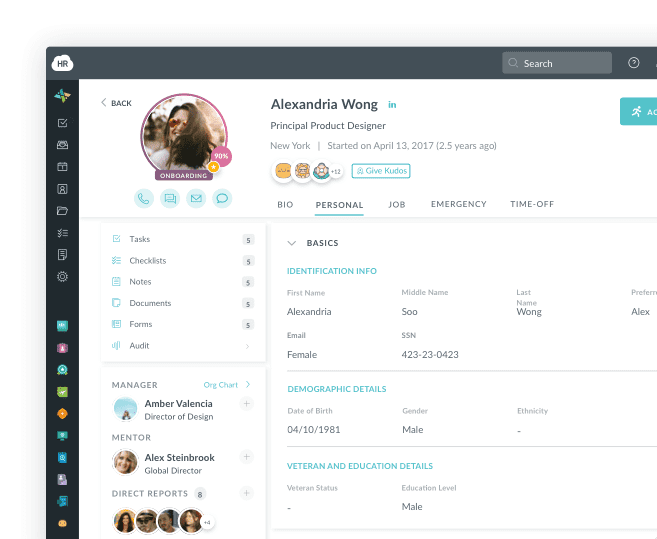
Uses and Advantages of Time Tracking Apps
The advantages of tracking the time of your employees are many. Here are some of the most significant advantages.
-
Accountability: They make employees accountable.
-
Catch Employees Who Are Slacking Off: They can help you determine who is working and who isn't working. You can identify the employees who are slacking off, so you can discipline them accordingly.
-
Manage Remote Employees With Ease: They allow employees to work remotely and still be accountable for their work hours.
-
Save Time: Many businesses use paper timesheets or Excel spreadsheets to log their employees' hours (sometimes even manually). This can be time-consuming and inefficient. Instead of spending hours filling out paperwork, you can use a time-tracking app to record your employees' hours in seconds.
-
Easy To Use: Time-tracking apps are designed to be simple and intuitive, so anyone in your office can learn how to use them quickly and easily.
-
Track Time Spent On Each Project: You can see how much time your employees spend on each project or task to ensure that they're not spending too much time on things that aren't as important or urgent (or at least not as urgent as other things).
-
Increase Employee Engagement: They help increase employee engagement and motivation levels by giving people more control over their workloads and showing them how they're doing compared with others (if they choose).
-
Employee Assessment: They allow businesses to collect data about their employees' productivity, which means that businesses can then use this data to make decisions regarding hiring and promotions, raises/bonuses, etc.
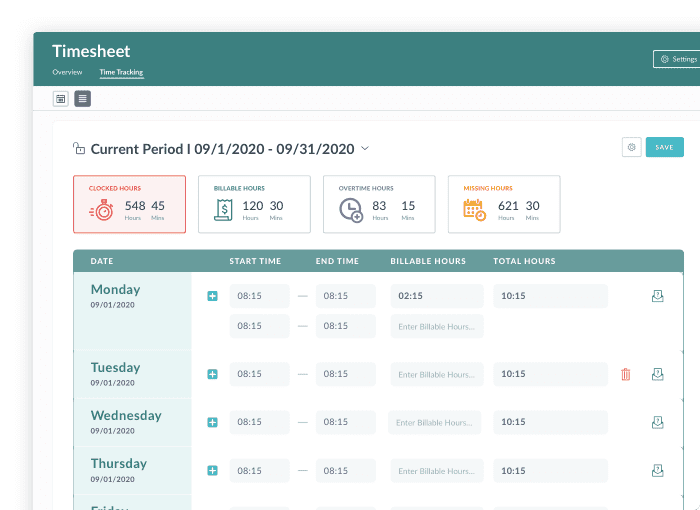
Which Time-Tracking Apps Are The Most Suitable For Large Companies? Top 5 Picks
The majority of time-tracking apps in the market are suitable for small companies. However, if you want to track the progress of your large company or enterprise, some apps can help you with this.
1. HR Cloud
Platforms: Cloud-Based (web), iOS, Android, macOS, Windows
HR Cloud’s time-tracking software is designed to automate processes that are required for daily activities that also help ensure accuracy. Managers can review and approve timesheets and request with a simple click, thus saving time and providing fully customizable time-tracking policies since no two company are the same.
2. My Hours
Platforms: Cloud-Based (web), iOS, Android
My Hours lets you track time on projects, tasks, and issues, create reports based on your time data, and share your reports with others.
Besides being used by large businesses, My Hours is also used by freelancers and small teams as it can be used as a stand-alone tool without integrating with other tools such as Jira or Trello.
3. Timely
Platforms: Cloud-Based (web), iOS, Android, macOS, Windows
Teams of any size can use Timely. Still, it's beneficial for larger organizations as it allows you to manage multiple projects simultaneously and visualize your team's progress.
4. Harvest
Platforms: Cloud-Based (web), iOS, Android, Mac, Windows
Harvest is a time-tracking app that is great for keeping track of all your invoices so that you know who owes what amount of money when it comes time to pay up.
Harvest also has other features like project management and budgeting tools that make it ideal for large companies looking for a way to manage multiple projects simultaneously.
5. Replicon
Platforms: Cloud-Based (web), iOS, Android
Replicon is an excellent choice for companies that want more than just simple timers and charts. It allows users to create projects and assign tasks to team members from their phones or computers. It also helps managers track hours worked by each team member and monitor workflow processes in real-time.
The 40 Best Thank You
Messages for Colleagues
building a positive and engaged culture at your company.
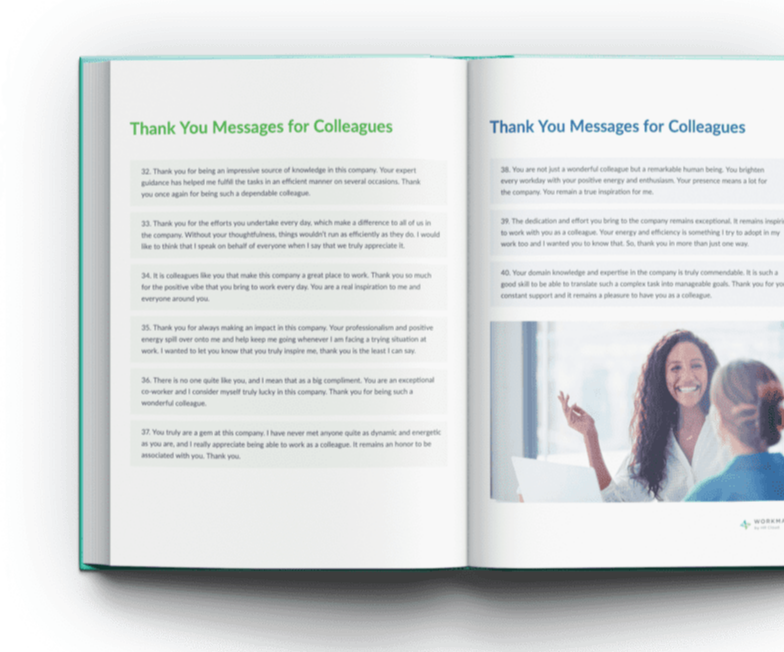
How To Be Efficient When Tracking Time of Employees - The Do's
Tracking time can be difficult, especially if you have many employees with different job responsibilities. There are several ways to make this process more efficient:
1. Giving The Team a 101 About Software
You first need to give your team a 101 on how to use the time-tracking app. You may have already done this, but if not, it's time to get them on board with the basics. This means they know how to log their time, what timesheets are for, and how to keep track of their hours.
You also want them to know about pre-scheduling. This will help them if they will be working late or early and need extra time in their schedule.
When you start using a time tracking tool, it can feel like work itself because of all the details involved in getting used to it. But once you get into a rhythm and learn how everything works together, your employees will see that it's pretty simple and easy!
2. Create Transparency
Make sure that your employees have access to their schedules and can see what tasks they are supposed to be working on so that they know what needs to be done. This will also help them avoid double-booking themselves with multiple tasks, which can lead to efficiency problems.
3. Adopt a Productive Fast-Forward Approach
Instead of going through your employee's to-do lists one by one, focus on what needs to be done immediately and get it done as quickly as possible. This way, you can move on to other tasks without wasting too much time waiting for something else to get done.
4. Avoid Giving In to the "Break Rule" Falsehood
This is probably one of the biggest mistakes made by companies when they first start tracking their employees' hours. The "break rule" is an idea where people think they need to take a certain amount of breaks during the day to be productive at work. This isn't true!
People who get distracted by taking too many breaks will waste more time than someone who just works consistently throughout the day without any distractions or interruptions.
If you want your employees to be more productive (and earn more money), don't let them take unnecessary breaks or distractions during work hours.
Make sure they know exactly how much work needs to get done each day and then let them get it done without having distractions from their co-workers or managers standing over their shoulders asking for updates every 5 minutes or so.
5. Establish Clearly Defined Goals
If you are a team manager, you need to define what success looks like. The goals should be specific and measurable. For example, if you want your employees to produce more widgets per hour, then each employee should be able to tell you exactly how many widgets they produce during the day.
If your goal is for employees to be more productive, that is not as measurable as it may seem. Productivity has many different definitions depending on the individual. If your goal is for employees to enjoy their jobs more, then how do you measure that?
Clear goals will help keep everyone focused on accomplishing the same thing daily and month to month. Having clear goals also allows you to monitor progress and make adjustments when necessary without constantly asking yourself, "Are we getting better?"
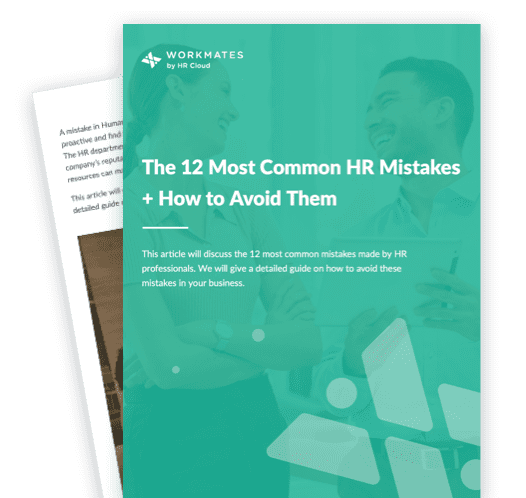
HR mistakes impact your entire organization. Learn how to avoid the 12 most common mistakes with our free ebook.
Download nowPractices To Avoid When Tracking Time of Employees - The Don'ts
What are some of the things that you should avoid when it comes to this practice? Here are a few:
1. Avoid Micromanagement
One of the biggest mistakes that companies make is micromanaging, especially when it comes to tracking time.
If you're tracking your employees' time, it's essential to ensure that you avoid falling into this trap. One of the worst things that can happen when using a time-tracking system is for the employees to feel like they are being watched by their managers all day long. This kind of feeling will only lead to stress and resentment, which can affect productivity and morale in your office.
The best way to avoid this problem is by ensuring everyone understands what is expected of them and how they will be evaluated based on their work performance. When it comes down to it, there should be no surprises related to how much work an employee has accomplished or how long they have taken on a project.
You can also avoid micromanagement by giving your employees autonomy over their schedules and allowing them flexibility when doing their work. You might want them to be in the office daily from 9 AM until 5 PM, but what happens if they get stuck on a project after hours? Do you penalize them for staying late?
These are the questions you should discuss before you decide to track your employees' time.
2. Don't Make the Time-Tracking Process Complicated
Time tracking can be complicated, especially if your company has multiple departments and locations. It's tempting to try to make it as simple as possible by having employees manually add their hours or use a clunky software program — but both of these strategies can lead to errors and problems.
If you're going to track employee time, then do it right.
Invest in software that will automatically track each employee's activities and calculate their paychecks based on their hours worked. Not only is this easier for everyone involved, but it also significantly reduces the chance of human error.
3. Try Not To Schedule Meetings For The Middle Of The Day
Meetings are a necessary evil, and they can be very time-consuming. You should avoid scheduling meetings in the middle of the day.
When people have to take time away from their desks (and their daily responsibilities), it takes an extra toll on productivity. Plus, it can be disruptive for others who are trying to work. If possible, schedule meetings after lunch or in the evening when everyone is fresh and ready to go.
4. Avoid Tracking Time Closer To Deadlines
Employees may feel stressed and under pressure to work faster during the last few days of a project deadline. This can lead to them working longer hours and over-reporting the number of hours they have worked.
As an employer, you must avoid tracking time close to deadlines because employees may be dishonest about their working hours under stress or frustration.
5. Don't Leave The Time-Tracking Procedure To Employees
Employees are not your time-tracking system. The first step to effective time tracking is to set up a system that is easy for employees to use and then ensure that they follow it correctly. This means having someone else check their timesheets once in a while and ensuring that the software's automatic reports are accurate.
If you leave it up to your employees, chances are that they'll either forget or delay tracking their time until the end of the day.
The next step beyond this is having your employees set their hours and use whatever information they give you as their official records for billing purposes. This can be a nightmare for payroll because it makes it difficult to catch errors or inconsistencies in how much people work versus how much they say they do (which might differ from how much you think they do).
It also makes it difficult for managers because it creates an environment where employees can easily lie about how much time they spend on specific tasks and then get away with those lies. After all, there's no way for anyone else to prove it.
Find Out How Much You Can Save by Switching to Workmates.
and save upwards of 60%
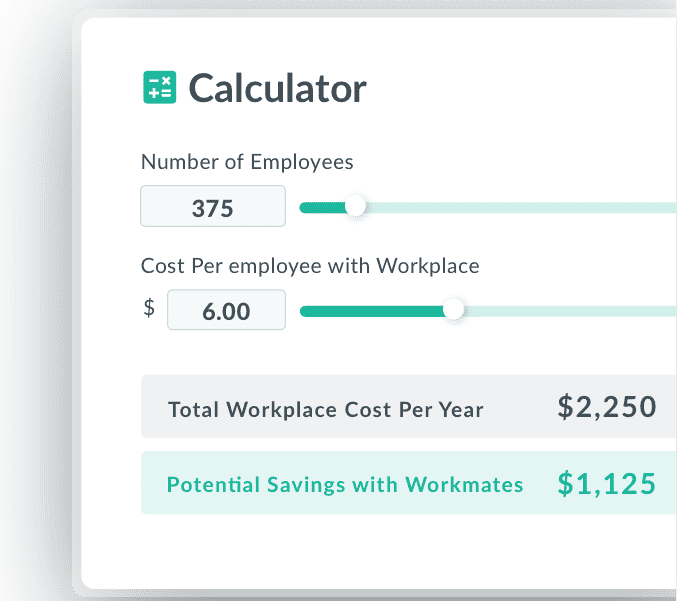
What Are The Key Takeaways For HR Practitioners and Managers When It Comes To Time-Tracking?
Time tracking is an essential part of any HR department's software arsenal. It not only helps you keep track of your employees' work hours and productivity but also helps you streamline your company's billing processes, ensuring that your employees get paid on time.
Time tracking also enables managers to see which employees need more training or feedback — whether in terms of their skills or attitude towards work. By analyzing these metrics over time, managers can identify patterns and make better decisions about managing their teams.
Overall, time-tracking is a worthwhile tool for increasing employee productivity and ensuring that work is done promptly. Therefore, it makes sense to incorporate it into your business's daily routine.
About Author:
Ben Richardson is a director of Acuity Training one of the UK’s leading providers of classroom based Excel training.
Keep Reading
HR Tech Trends: Streamlining Workforce Management in the Digital Age
Modern HR professionals face more expectations today than ever — they should find top
Upskilling and Reskilling: Preparing the Workforce for a Tariff-Impacted Economy
Recent shifts in global trade policies have led to a new wave of tariffs impacting